Loading ...
Loading ...
Loading ...
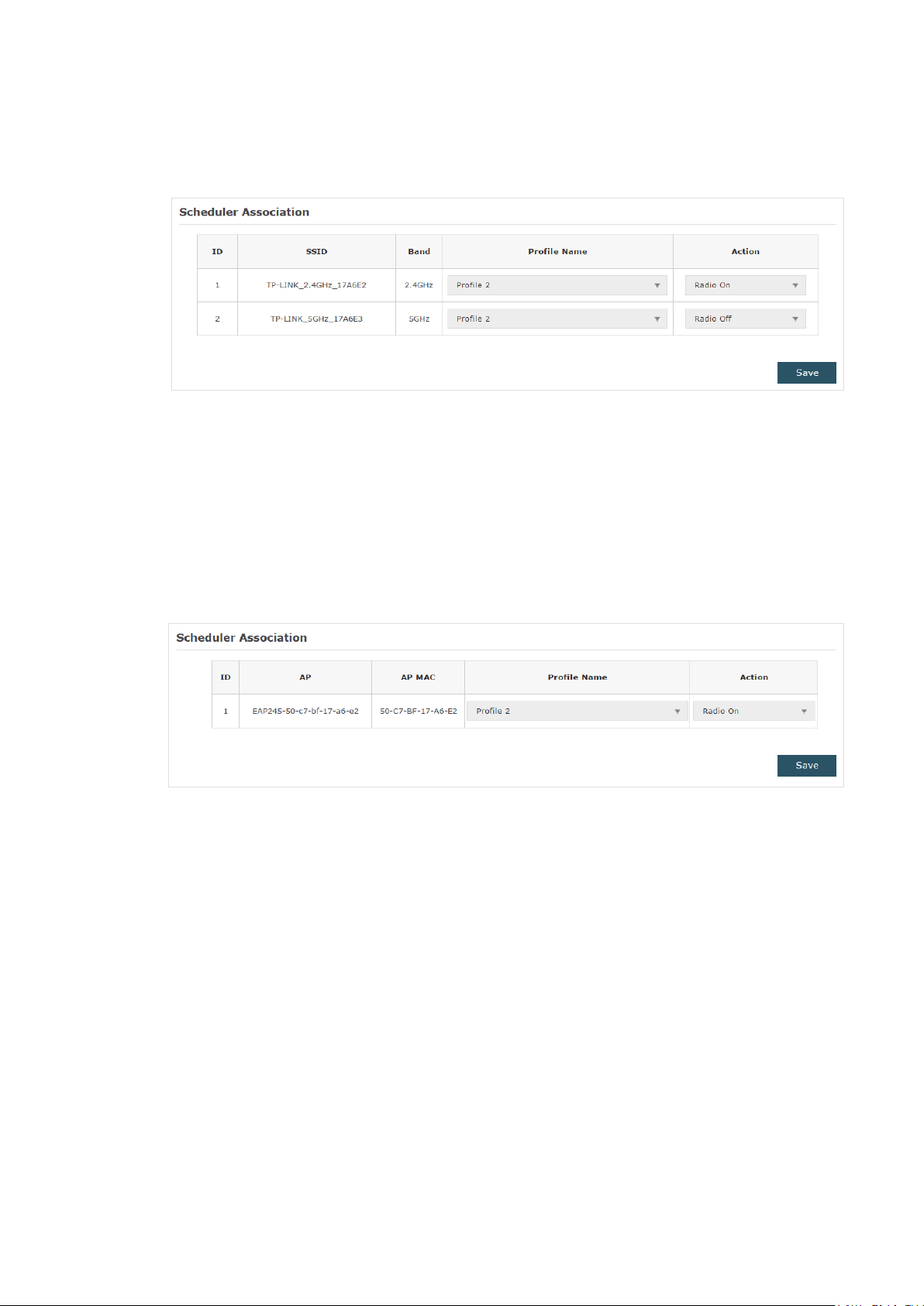
42
For example, the following configuration means that during the time range defined
in Profile2, the radio of SSID TP-LINK_2.4GHZ_17A6E2 is on and the radio of SSID
TPLINK_5GHz_17A6E3 is off.
Association with AP
If you select Association with AP in step 1, the Scheduler Association table will display
the name and MAC address of the EAP. Select a profile in the Profile Name column and
select the scheduler rule (Radio On/Radio Off) in the Action column. Then click Save.
For example, the following configuration means that during the time range defined in
Profile2, the radio of all SSIDs on the EAP is on.
2.6 Configure QoS
Quality of service (QoS) is used to optimize the throughput and performance of the EAP
when handling differentiated wireless traffic, such as Voice-over-IP (VoIP), other types of
audio, video, streaming media, and traditional IP data.
In QoS configuration, you should set parameters on the transmission queues for
different types of wireless traffic and specify minimum and maximum wait time for data
transmission. In normal use, we recommend that you keep the default values.
Loading ...
Loading ...
Loading ...