Loading ...
Loading ...
Loading ...
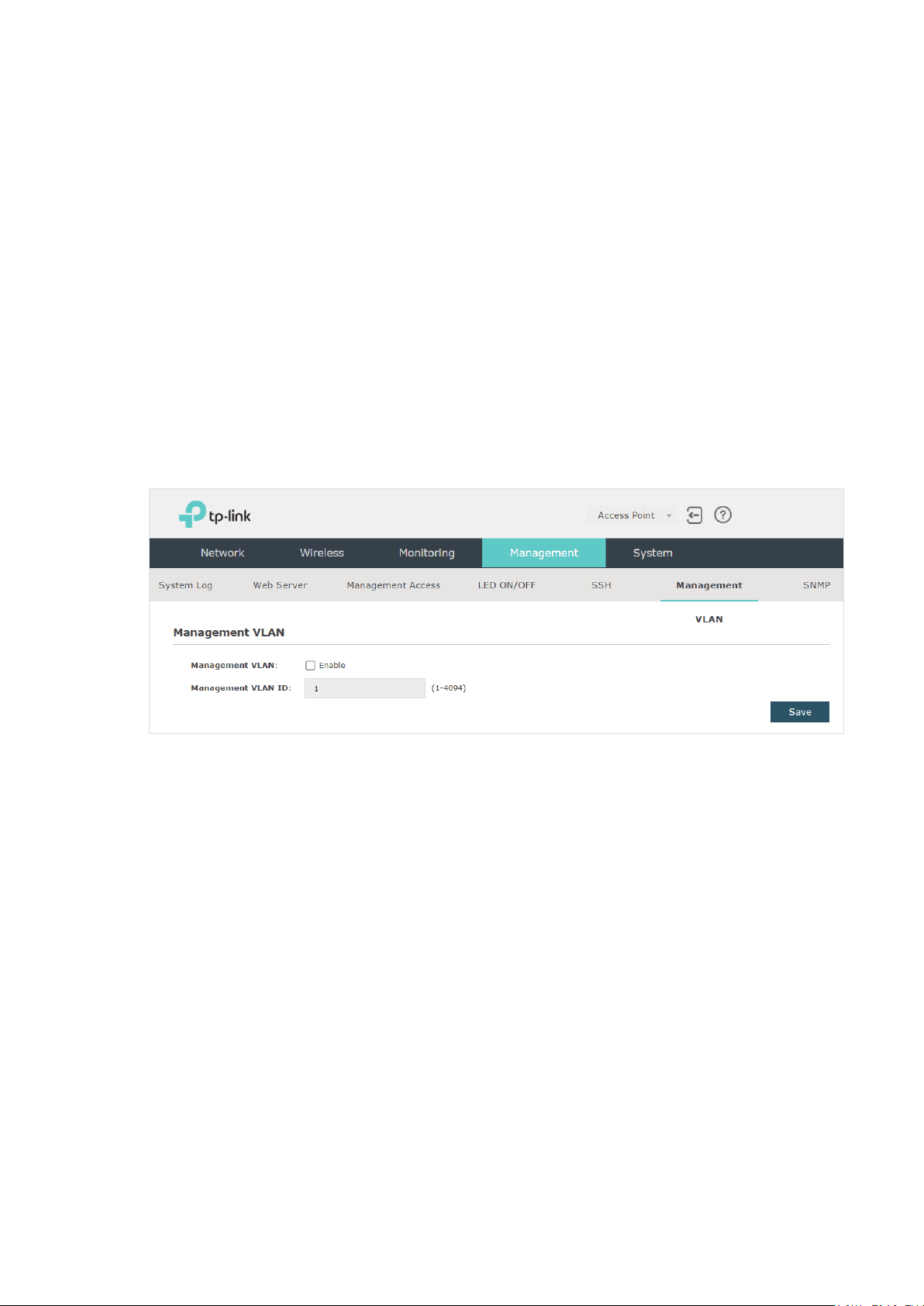
70
1. Enter the port number of the SSH server.
2. Check the box to enable SSH Login. By default, it is disabled.
3. Click Save.
4.8 Configure Management VLAN
Management VLAN provides a safer method to manage the EAP. With Management VLAN
enabled, only the hosts in the Management VLAN can access the web page of the EAP.
Since most hosts cannot process VLAN TAGs, you can connect the management host to
the network via a switch, and set up correct VLAN settings for the switches on the network
to ensure the communication between the host and the EAP in the Management VLAN.
To configure Management VLAN, go the Management > Management VLAN page.
Follow the steps below to configure Management VLAN on this page:
1. Check the box to enable Management VLAN.
2. Specify the VLAN ID of the management VLAN. Only the hosts in the Management
VLAN can log in to the EAP via the Ethernet port.
3. Click Save.
4.9 Configure SNMP
The EAP can be configured as an SNMP agent and work together with the SNMP manager.
Once the EAP has become an SNMP agent, it is able to receive and process request
messages from the SNMP manager. At present, the EAP supports SNMP v1 and v2c.
Loading ...
Loading ...
Loading ...