Loading ...
Loading ...
Loading ...
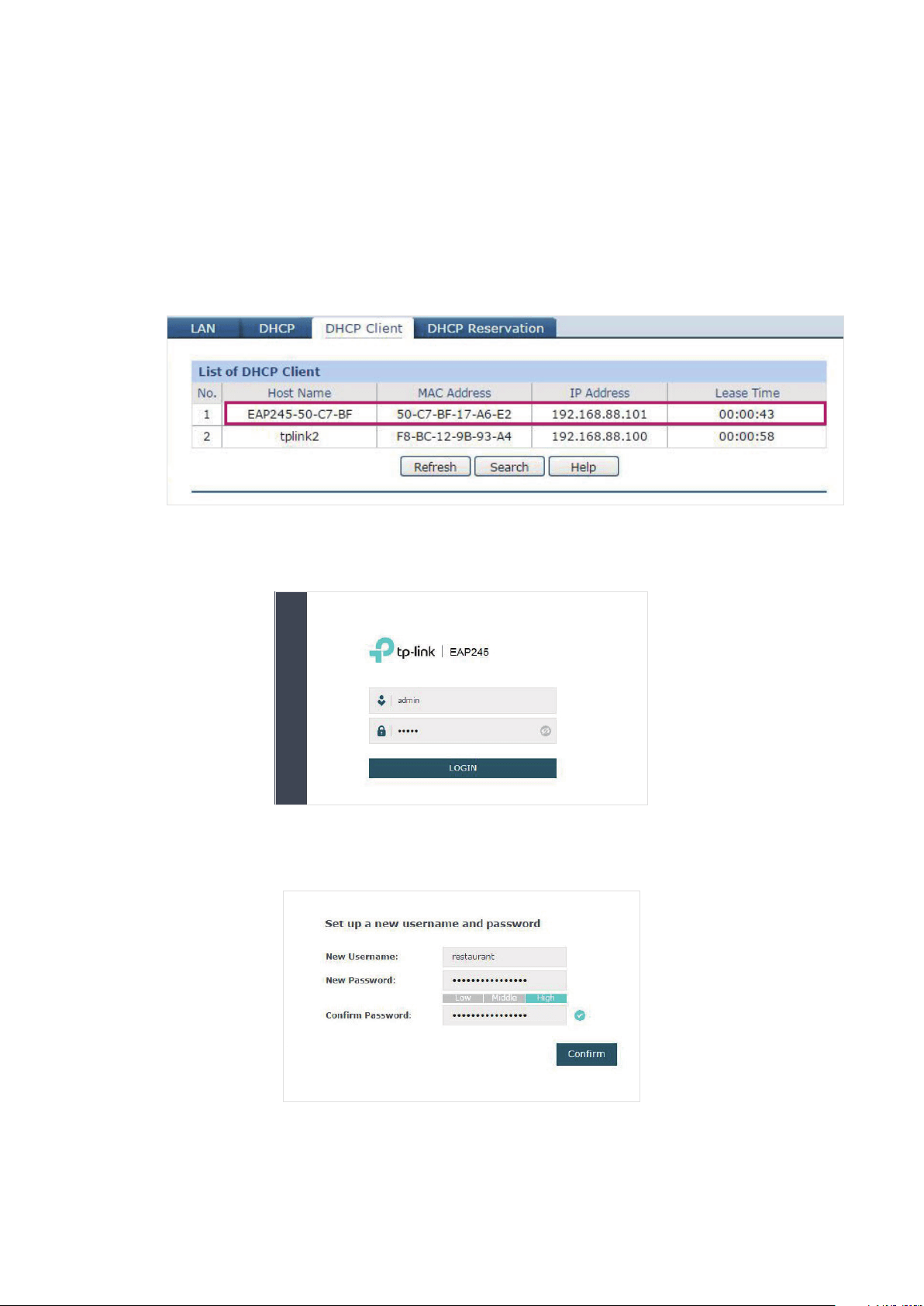
84
6.3 Log in to the EAP
After building the network topology, follow the steps below to log in to the web page of the
EAP:
1. On the management host, launch the web browser and enter “192.168.88.1” in the
address bar. Then log in to the router and find the IP address of the EAP. As the
following figure shows, the IP address of the EAP is 192.168.88.101.
2. Enter “192.168.88.101” in the address bar to load the login page of the EAP. Type the
default username and password (both admin) in the two fields and click LOGIN.
3. In the pop-up window, specify a new username and a new password for the user
account. Click Confirm.
Loading ...
Loading ...
Loading ...