Loading ...
Loading ...
Loading ...
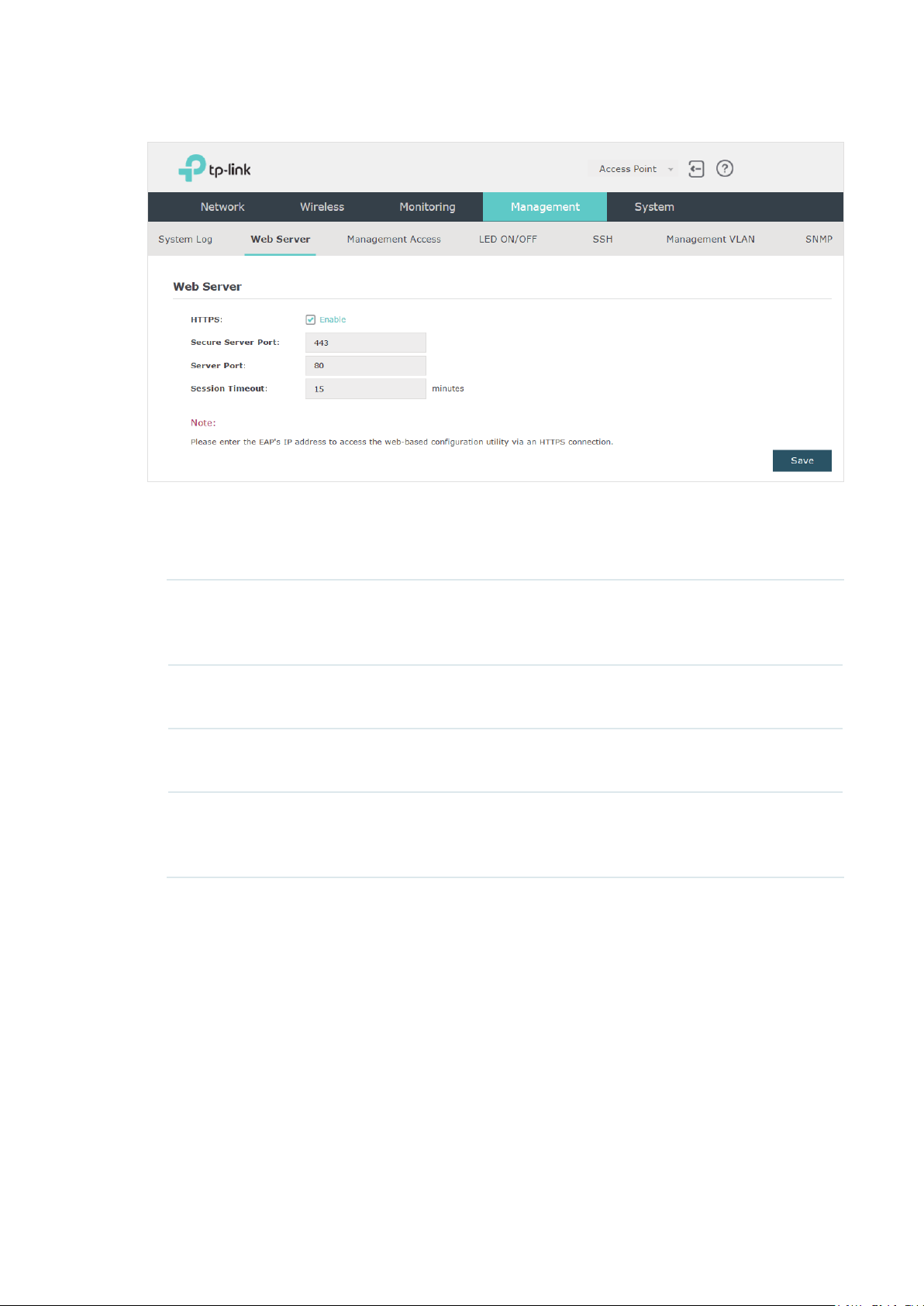
66
To configure Web Server, go to the Management > Web Server page.
Follow the steps below to configure Web Server:
1. Refer to the following table to configure the parameters:
HTTPS HTTPS (Hypertext Transfer Protocol Secure) function is based on the
SSL or TLS protocol. It provides a secure connection between the
client and the EAP. HTTPS is enabled by default.
Secure Server Port Designate a secure server port for web server in HTTPS mode. By
default the port is 443.
Server Port Designate a server port for web server in HTTP mode. By default the
port is 80.
Session Timeout Set the session timeout. If you do nothing with the web page within
the timeout, the system will log out automatically. You can log in again
if you want to go back to web page.
2. Click Save.
4.3 Configure Management Access
By default, all hosts in the LAN can log in to the management web page of the EAP with the
correct username and password. To control the hosts’ access to the web page of the EAP,
you can specify the MAC addresses of the hosts that are allowed to access the web page,
and other hosts without MAC addresses specified are not allowed to access the web page.
Loading ...
Loading ...
Loading ...