Loading ...
Loading ...
Loading ...
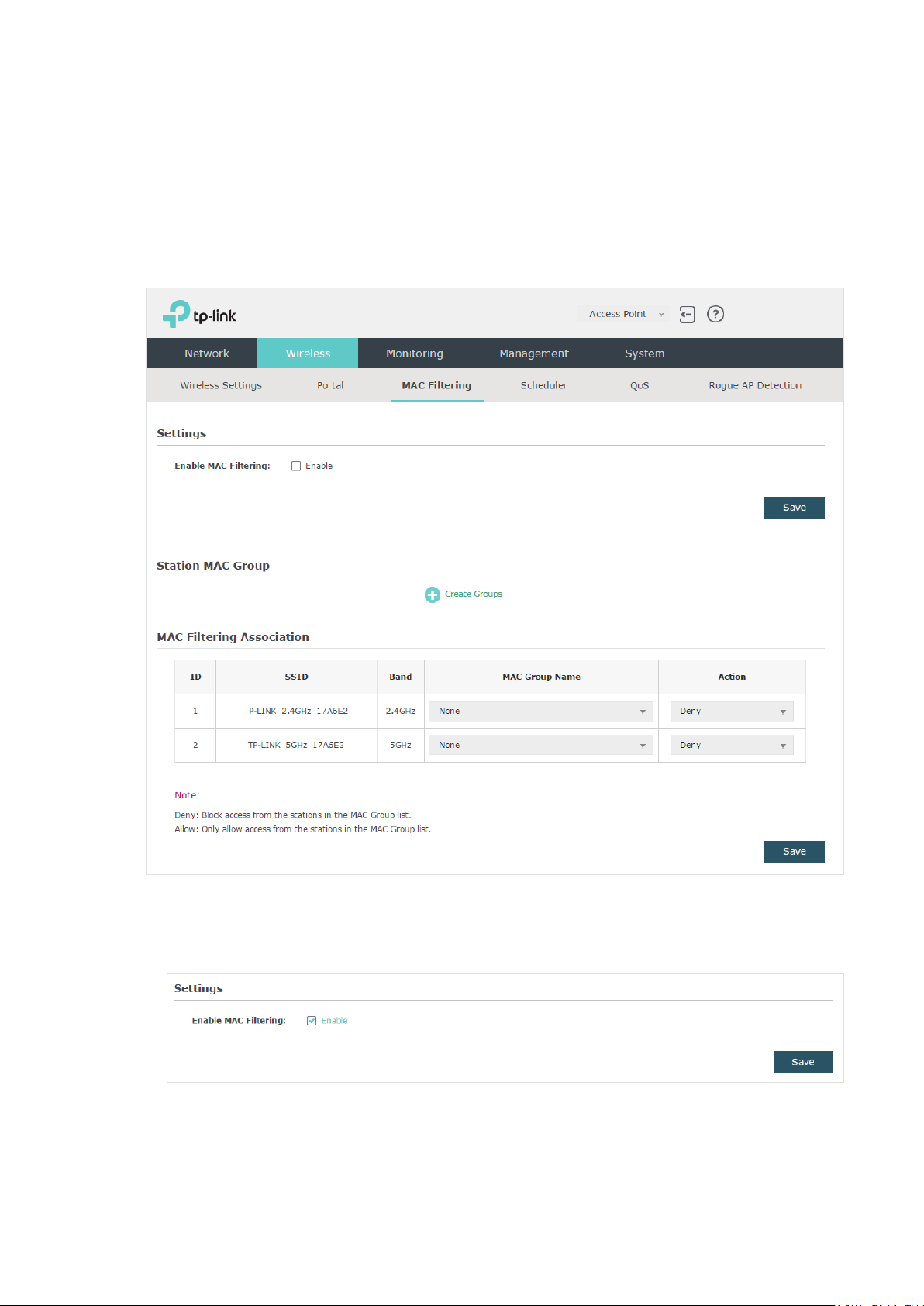
37
2.4 Configure MAC Filtering
MAC Filtering is used to allow or block the clients with specific MAC addresses to access
the network. With this feature you can effectively control clients’ access to the wireless
network according to your needs.
To configure MAC Filtering, go to the Wireless > MAC Filtering page.
Follow the steps below to configure MAC Filtering on this page:
1. In the Settings section, check the box to enable MAC Filtering, and click Save.
Loading ...
Loading ...
Loading ...