Loading ...
Loading ...
Loading ...
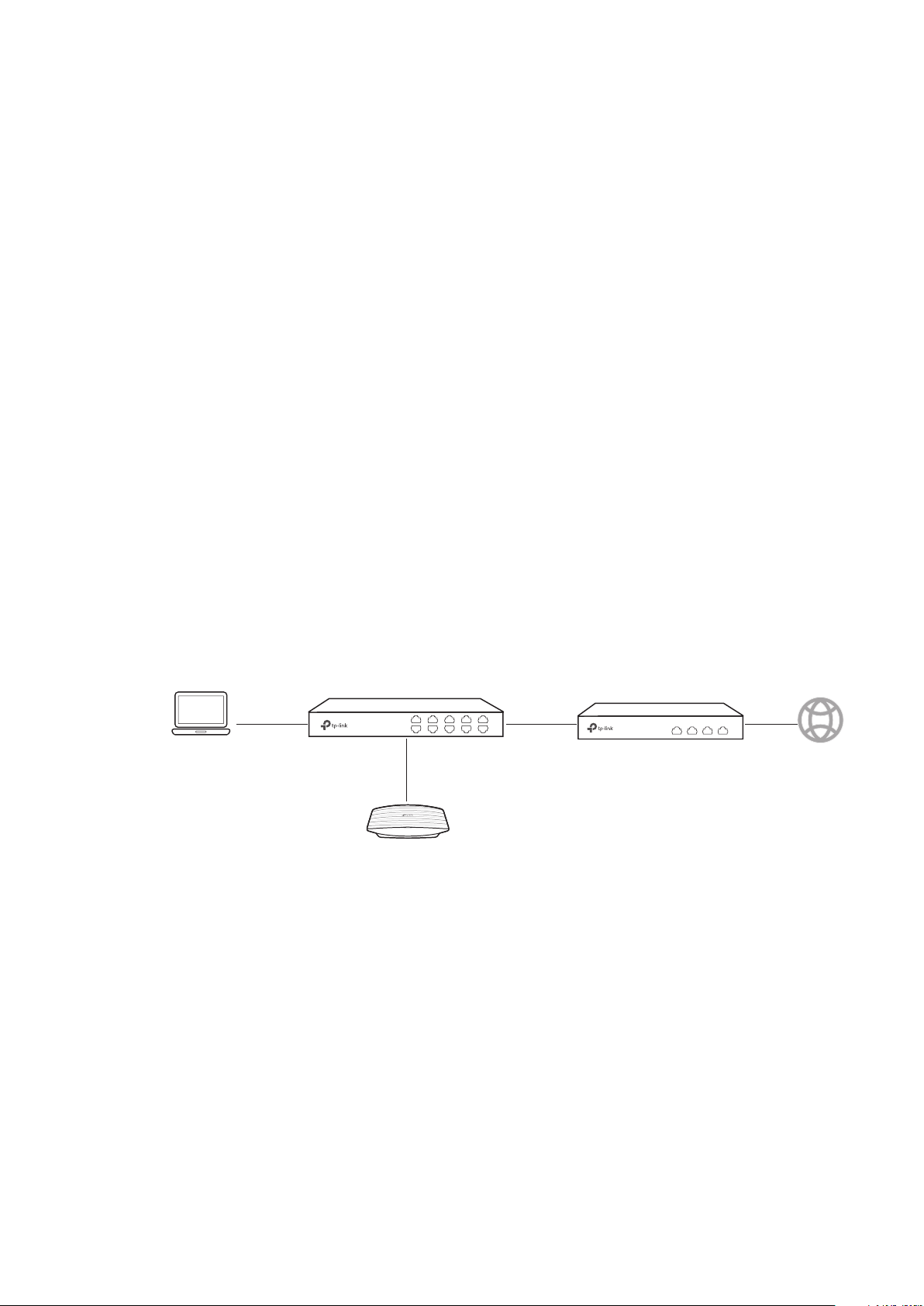
83
6.1 Determine the Network Requirements
Before starting to build the network, we need to first analyze and determine the network
requirements. In this restaurant example, the network requirements are as follows:
• On both 2.4GHz and 5GHz bands, there are two SSIDs needed: one for the restaurant
employees and one for the guests.
• In order to advertise the restaurant, the Portal feature needs to be configured on the
SSIDs for the guests. In this way, the guests who have passed the portal authentication
will be redirected to the restaurant’s official website http://www.restaurant1.com.
• The employees of the restaurant can use the correct password to access the internet
and do not need to pass the portal authentication. For security, the SSIDs for the
employees should be encrypted with WPA2-PSK.
• To reduce power consumption, the Scheduler feature needs to be configured. The radio
should operate only during the working time (9:00 am to 22:00 pm).
6.2 Build the Network Topology
Build the network topology as the following figure shows.
EAP
Management Host
Switch
Router (DHCP Server)
LAN: 192.168.88.1
Internet
• The router is the gateway of the network and acts as a DHCP server to assign dynamic
IP addresses to the management host, EAP and clients. The LAN IP of the router is
192.168.88.1/24.
• Connect the switch to the LAN port of the router.
• Connect the management host and the EAP to the switch. The IP address mode of
the management host and EAP is dynamic, which means that they will get dynamic IP
addresses from the router.
Tips:
If the router has more than one LAN port, we can also respectively connect the management host
and the EAP to the LAN ports of the router.
Loading ...
Loading ...
Loading ...