Loading ...
Loading ...
Loading ...
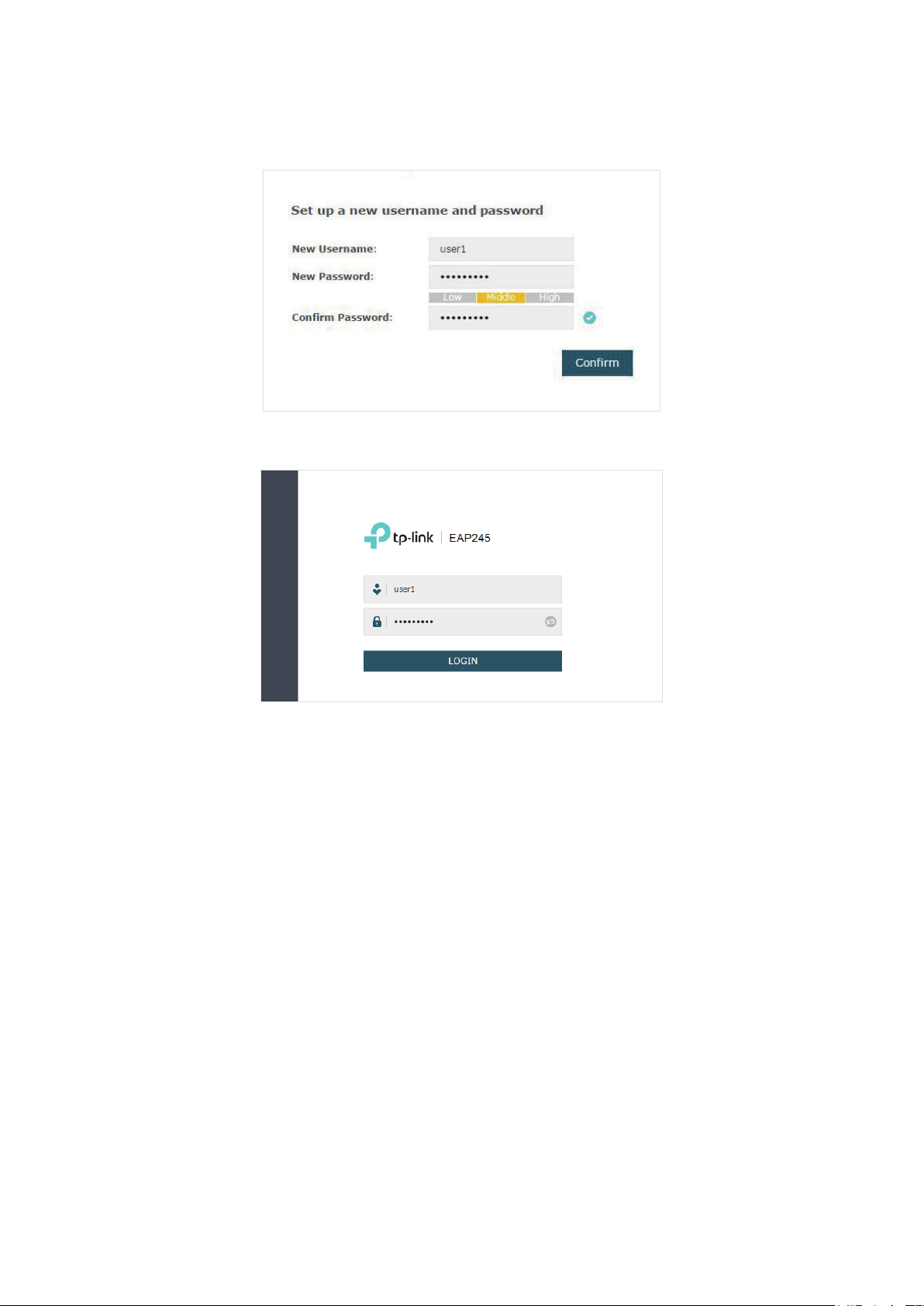
10
3. In the pop-up window, configure a new username and a new password for your user
account.
4. Use the new username and password to log in.
Tips:
To facilitate access to the EAP via a wired device, you can set a static IP address for the EAP and
remember it well or write it down. But make sure that this IP address is not being used in the same
LAN. For detailed instructions about how to set a static IP address for the EAP, refer to
Configure
the IP Address of the EAP
.
1.4 Edit the SSID
By default, the dual-band EAP has two default SSIDs named TP-LINK_2.4GHz_XXXXXX
and TP-LINK_5GHz_XXXXXX on the 2.4GHz band and 5GHz band, and the single-band
EAP has a default SSID named TP-LINK_2.4GHz_XXXXXX on the 2.4GHz band.
The default SSID has no password, so anyone can access the network without
authentication. If your network is a private network, for security, we recommend that you
change the SSID configuration immediately after login.
Follow the steps below to edit the default SSID:
Loading ...
Loading ...
Loading ...