Loading ...
Loading ...
Loading ...
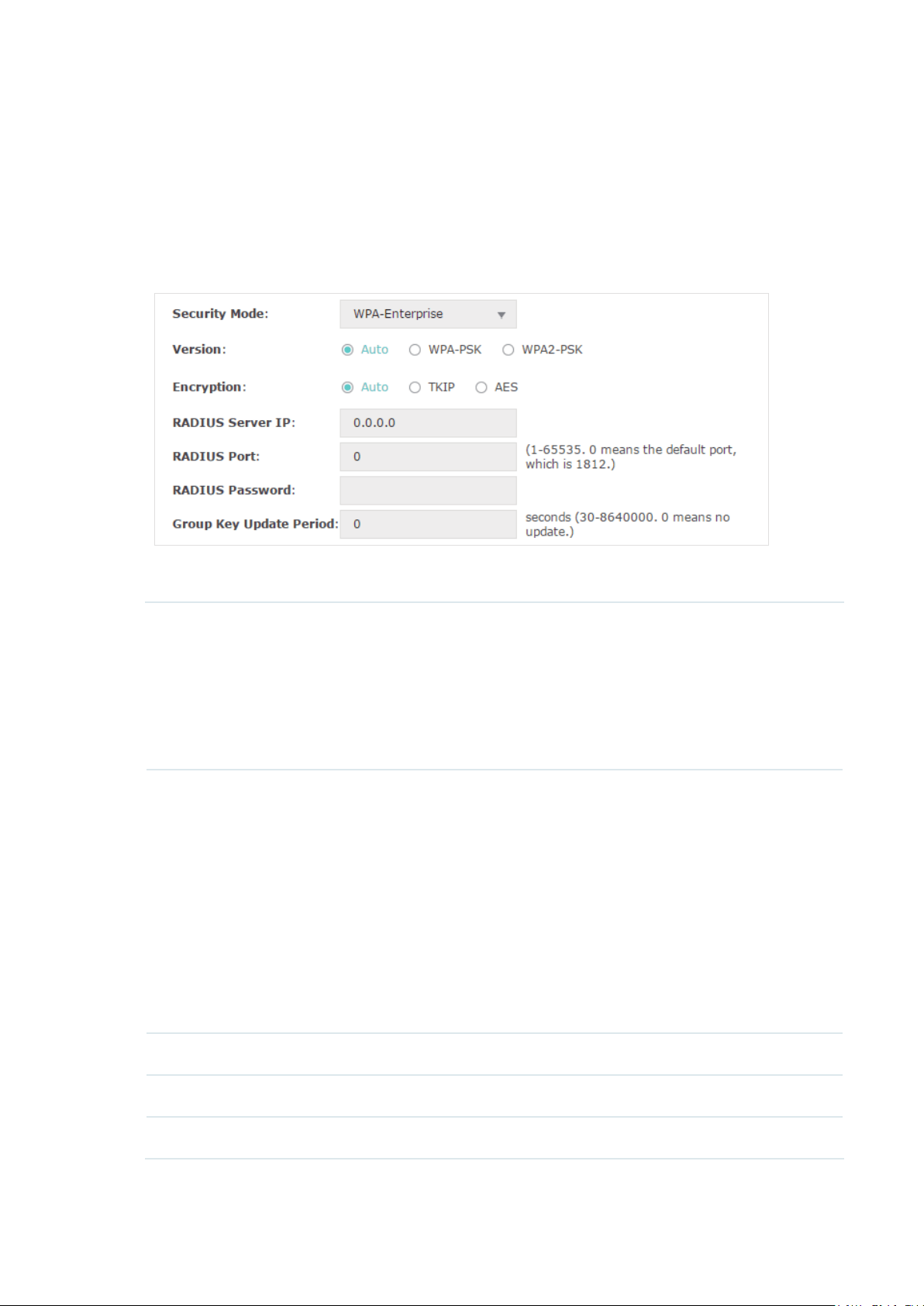
24
·
WPA-Enterprise
WPA-Enterprise (Wi-Fi Protected Access-Enterprise) is a safer encryption method
compared with WEP and WAP-PSK. It requires a RADIUS server to authenticate the clients
via 802.1X and EAP (Extensible Authentication Protocol). WPA-Enterprise can generate
different passwords for different clients, which ensures higher network security. But it also
costs more to maintain the network, so it is more suitable for business networks.
The following table introduces how to configure each item:
Version Select the version of WPA-Enterprise.
Auto: The EAP will automatically choose the version used by each client
device.
WPA/WPA2: They’re two versions of WPA security mode. WPA2 is an
update of WPA. Compared with WPA, WPA2 introduces AES algorithm
and CCMP encryption. Theoretically, WPA2 is securer than WPA.
Encryption Select the Encryption type.
Auto: The default setting is Auto and the EAP will select TKIP or AES
automatically based on the client device’s request.
TKIP: Temporal Key Integrity Protocol. TKIP is not supported in 802.11n
mode, 802.11ac mode or 802.11n/ac mixed mode. If TKIP is applied in
802.11n, 802.11 ac or 802.11n/ac mixed mode, the clients may not be
able to access the wireless network. If TKIP is applied in 11b/g/n mode
(2.4GHz) or 11a/n mode(5GHz), the device may work at a low transmission
rate.
AES: Advanced Encryption Standard. It is securer than TKIP.
RADIUS Server IP Enter the IP address of the Radius Server.
RADIUS Port Enter the port number of the Radius Server.
RADIUS Password Enter the shared secret key of the Radius server.
Loading ...
Loading ...
Loading ...