Loading ...
Loading ...
Loading ...
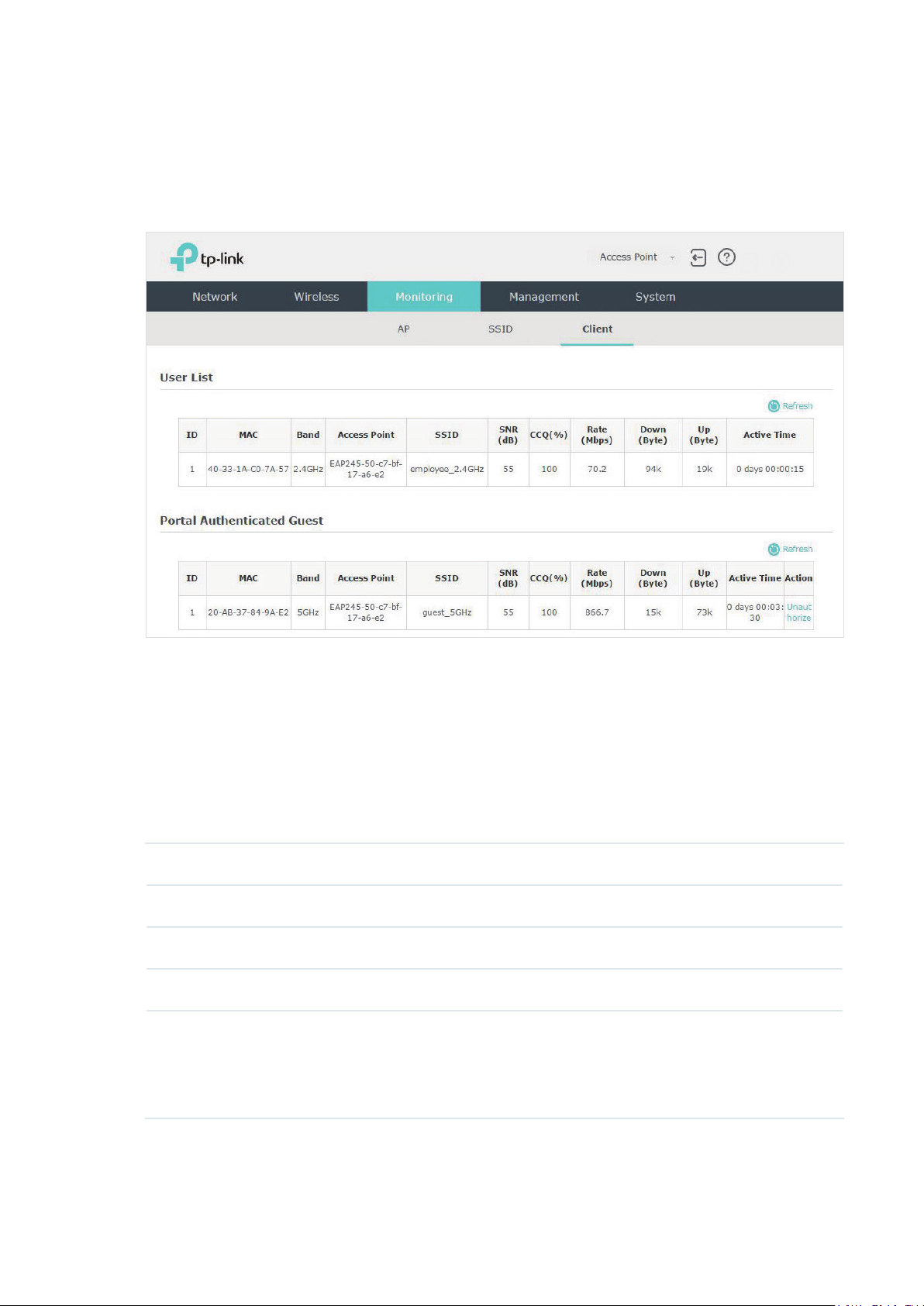
59
3.3 Monitor the Clients
You can monitor the information of the clients connected to the EAP.
To monitor the client information, go to the Monitoring > Client page.
There are two types of clients: users and portal authenticated guests. Users are the clients
that connect to the SSID with portal authentication disabled. Guests are the clients that
connect to the SSID with portal authentication enabled.
View the Users
The following table introduces the displayed information of the users.
MAC Displays the MAC address of the user.
Band Displays the frequency band the user is working on.
Access Point Displays the device name of the EAP the user is connected to.
SSID Displays the SSID the user is connected to.
SNR (dB) Displays the Signal to Noise Ratio (SNR) of the user. SNR refers to the power
ratio between the received wireless signal strength and the environmental
noise strength. The bigger SNR value is, the better network performance
the device can provide.
Loading ...
Loading ...
Loading ...