Loading ...
Loading ...
Loading ...
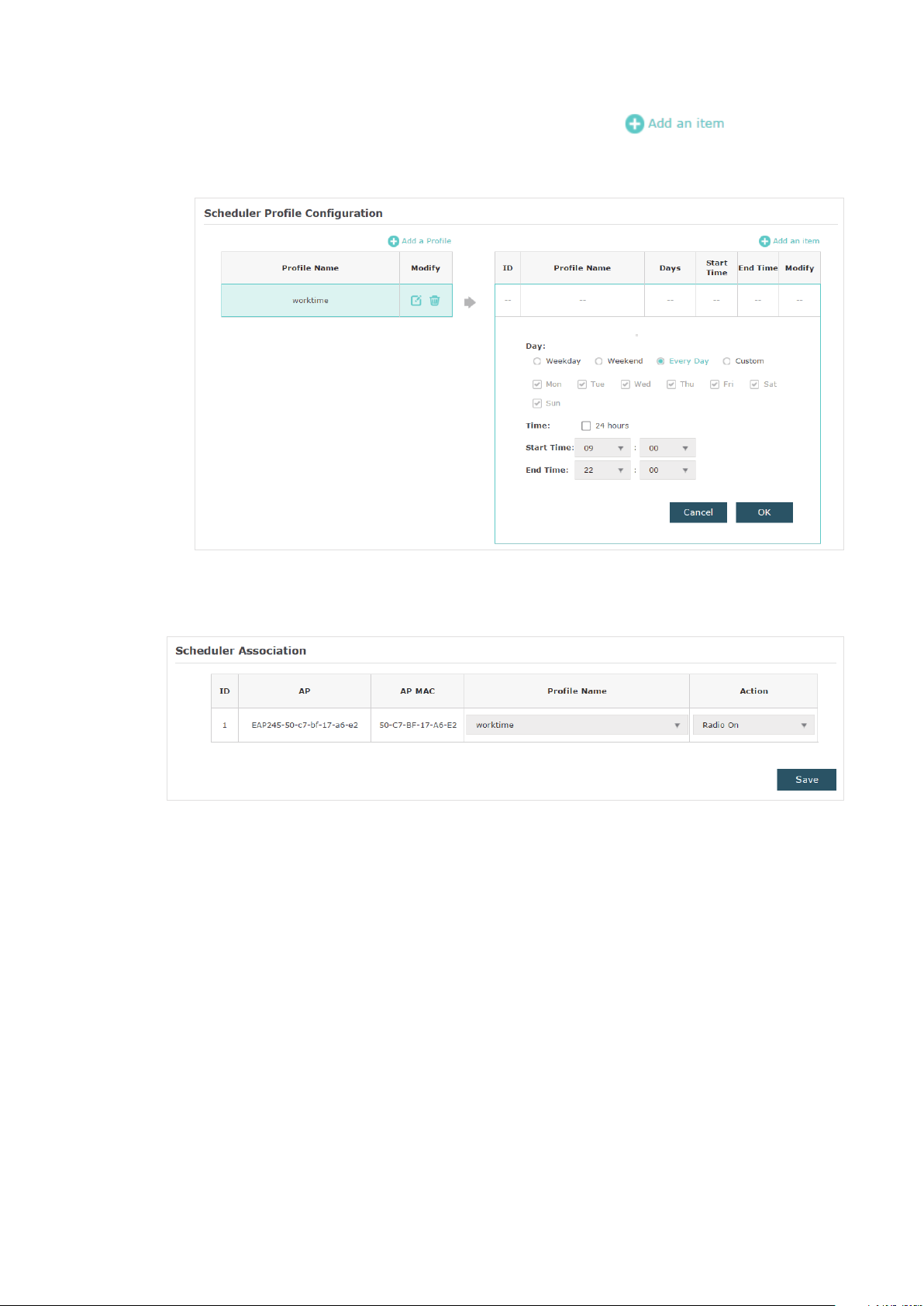
90
2 ) Choose the newly added prole “worktime”, and click . Then the item
configuraiton page will appear. Specify the time range as everyday 9:00 to 22:00.
Click OK.
4. In the Scheduler Association section, select “worktime“ in the Profile Name column
and select “Radio On” in the Action column. Click Save.
6.5 Test the Network
To ensure that the employees and guests can surf the internet via the wireless network,
we can use a client device, such as a telephone, to test whether the SSIDs are working
normally.
• To test the SSIDs for the employees, follow the steps below:
1 ) Enable the Wi-Fi feature of the client device.
2 ) Choose the SSID “employee_2.4GHz“ or “employee_5GHz“ among the detected
SSIDs.
3 ) Enter the password “restaurant123abc“ to join the wireless network.
4 ) Check whether internet websites can be visited successfully.
Loading ...
Loading ...
Loading ...