Loading ...
Loading ...
Loading ...
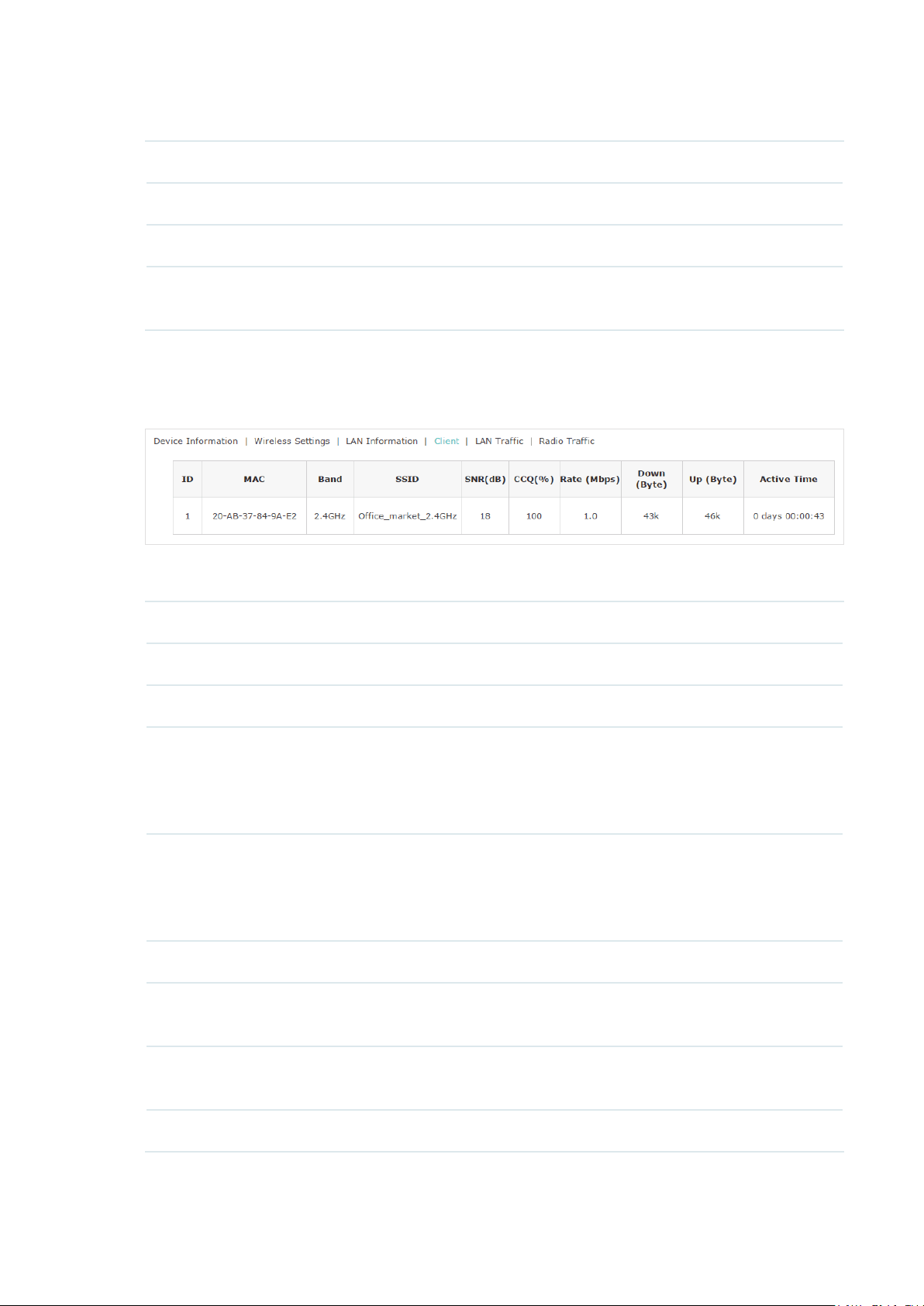
55
The following LAN information is displayed:
MAC Address Displays the MAC address of the EAP.
IP Address Displays the IP address of the EAP.
Subset Mask Displays the subnet mask of the EAP.
LAN Port Displays the maximum physical transmission rate and duplex mode of the
port. HD meas half-duplex and FD means full-duplex.
View Client Information
Under this tab, you can view the client information of EAP.
The following client information is displayed:
MAC Displays the MAC address of the client.
Band Displays the frequency band the client is working on.
SSID Displays the SSID the client is connected to.
SNR (dB) Displays the Signal to Noise Ratio (SNR) of the client. SNR refers to
the power ratio between the received wireless signal strength and the
environmental noise strength. The bigger SNR value is, the better network
performance the device can provide.
CCQ (%) Displays the wireless Client Connection Quality (CCQ). CCQ refers to
the ratio between the current effective transmission bandwidth and the
theoretical maximum available bandwidth. CCQ reflects the quality of the
actual link. A bigger value means a better utilization of the bandwidth.
Rate (Mbps) Displays the wireless transmission rate of the client.
Down (Byte) Displays the client’s total downloaded traffic from the EAP since the last
connection.
Up (Byte) Displays the client’s total uploaded traffic to the EAP since the last
connection.
Active Time Displays how long the client has been connected to the EAP.
Loading ...
Loading ...
Loading ...