Loading ...
Loading ...
Loading ...
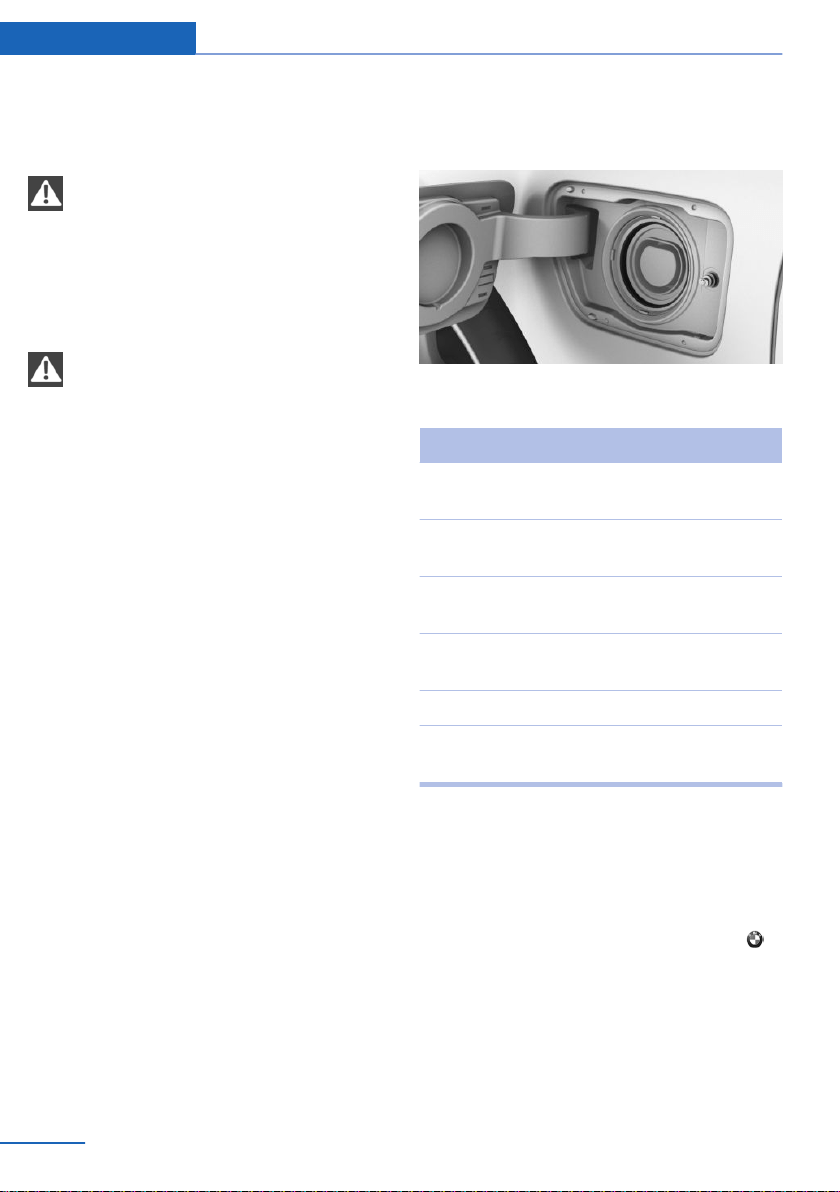
Charging process
Safety information
WARNING
Improper use of the power mains con‐
nection can lead to damage, e.g., cable fire.
There is a risk of injury or risk of property dam‐
age. Use the charging cable only for charging
the vehicle, and do not extend it using cables
or adapters.◀
WARNING
If the charge current strength is adjusted
incorrectly, the power mains of the household
socket can be overloaded and overheat. There
is a risk of fire. Adjust the charge current
strength to the power mains prior to charging
on household sockets. With unknown power
networks, set on the lowest level.◀
Starting the charging process
1.
Engage selector lever position P. Set the
parking brake, if needed.
2. Planning the charging process, refer to
page 281.
3. Switch off drive-ready state.
4. Connect Level 1 charging cable to the
household socket or Level 2 charging ca‐
ble to the port on the charging station.
5. Open charging socket flap.
6. Connect charging cable to the vehicle, re‐
fer to page 278.
7. Lock vehicle if it is unlocked.
At high temperatures, the high-voltage battery
is initially cooled. There may be a delay before
charging starts. If the high-voltage battery is
discharged, cooling of the high-voltage battery
may not be possible. The charging process
cannot be started.
The charging process may take longer under
extremely low or high temperatures.
Display of the charging status
Indicator light at the charging socket
Charging status
Light Charging status
White Charging cable can be con‐
nected or removed.
Flashes yel‐
low
Charging process is being pre‐
pared.
Blue The charging process starts at
the set time.
Flashes
blue
Charging process is active.
Flashes red Fault in the charging process.
Green Charging process is com‐
pleted.
When the vehicle is locked, the indicator light
goes out after some time.
When the vehicle is unlocked, the blue indica‐
tor light flashes continuously. The other indica‐
tor lights go out after some time.
To check the charging process, press the
key on the remote control. The charging status
is indicated on the indicator light. In some
cases the vehicle is locked.
Additional messages about the charging status
can be displayed in the instrument cluster, on
the BMW display key, or via the BMW Con‐
nected app on a smartphone.
Seite 280
Mobility Charging the vehicle
280
Online Edition for Part no. 01402981865 - VI/17
Loading ...
Loading ...
Loading ...