Loading ...
Loading ...
Loading ...
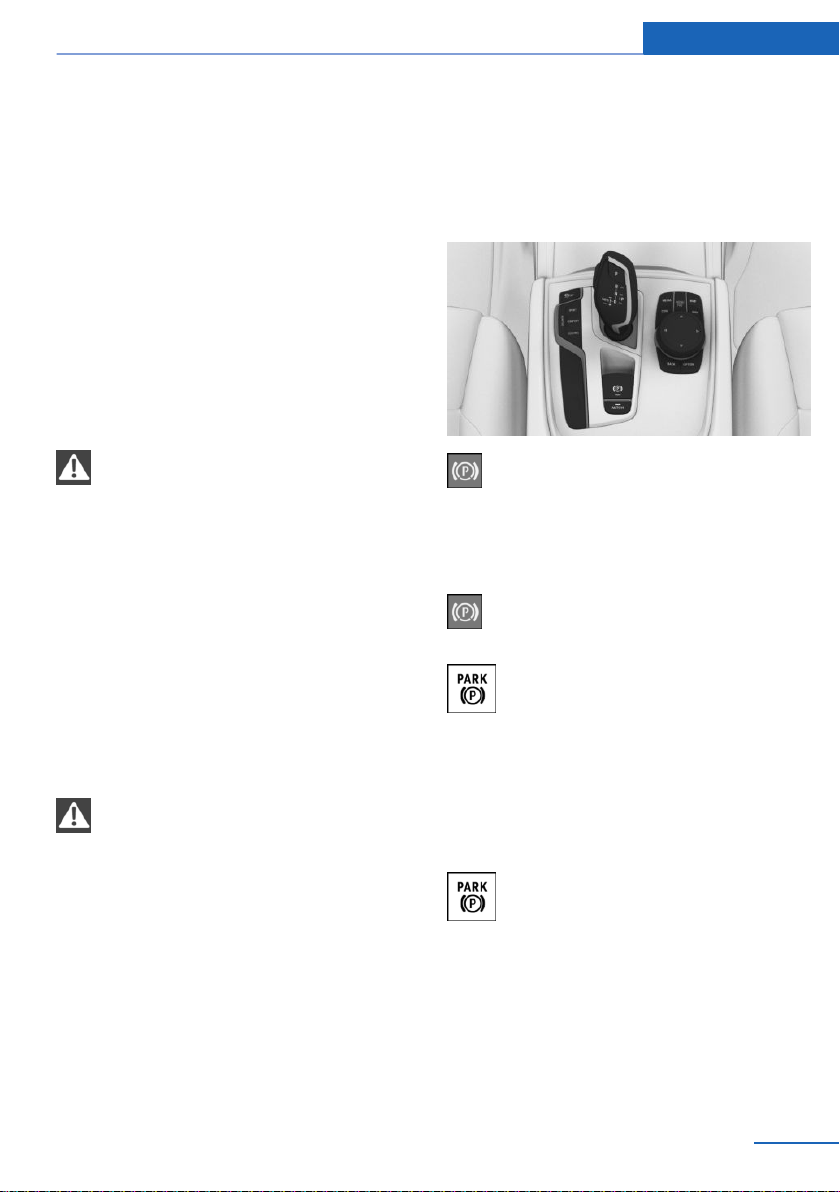
▷ The high-voltage battery is not fully
charged.
Displays in the instrument cluster
Energy recovery displays in the instrument
cluster, refer to page 132.
Parking brake
Concept
The parking brake is used to prevent the vehi‐
cle from rolling when it is parked.
Safety information
WARNING
An unsecured vehicle can begin to move
and possibly roll away. There is a risk of an ac‐
cident. Before exiting, secure the vehicle
against rolling.
In order to ensure that the vehicle is secured
against rolling away, observe the following:
▷ Set the parking brake.
▷ On uphill grades or on a downhill slope,
turn the front wheels in the direction of the
curb.
▷ On uphill grades or on a downhill slope,
also secure the vehicle, e.g., with a wheel
chock.◀
WARNING
Unattended children or animals can
cause the vehicle to move and endanger them‐
selves and traffic, e.g., due to the following ac‐
tions:
▷ Pressing the Start/Stop button.
▷ Releasing the parking brake.
▷ Opening and closing the doors or win‐
dows.
▷ Engaging selector lever position N.
▷ Using vehicle equipment.
There is a risk of accidents or injuries. Do not
leave children or animals unattended in the ve‐
hicle. Take the remote control with you when
exiting and lock the vehicle.◀
Overview
Parking brake
Setting
With a stationary vehicle
Pull the switch.
The LED lights up.
The indicator light in the instrument
cluster illuminates red. The parking
brake is set.
While driving
To use as emergency brake while driving:
Pull the switch and hold it. The vehicle brakes
hard while the switch is being pulled.
The indicator lamp in the instrument
cluster illuminates red, a signal sounds,
and the brake lights illuminate.
A Check Control message is displayed.
If the vehicle is slowed down to a speed of ap‐
prox. 2 mph/3 km/h the parking brake is set.
Seite 115
Driving Controls
115
Online Edition for Part no. 01402981865 - VI/17
Loading ...
Loading ...
Loading ...