Loading ...
Loading ...
Loading ...
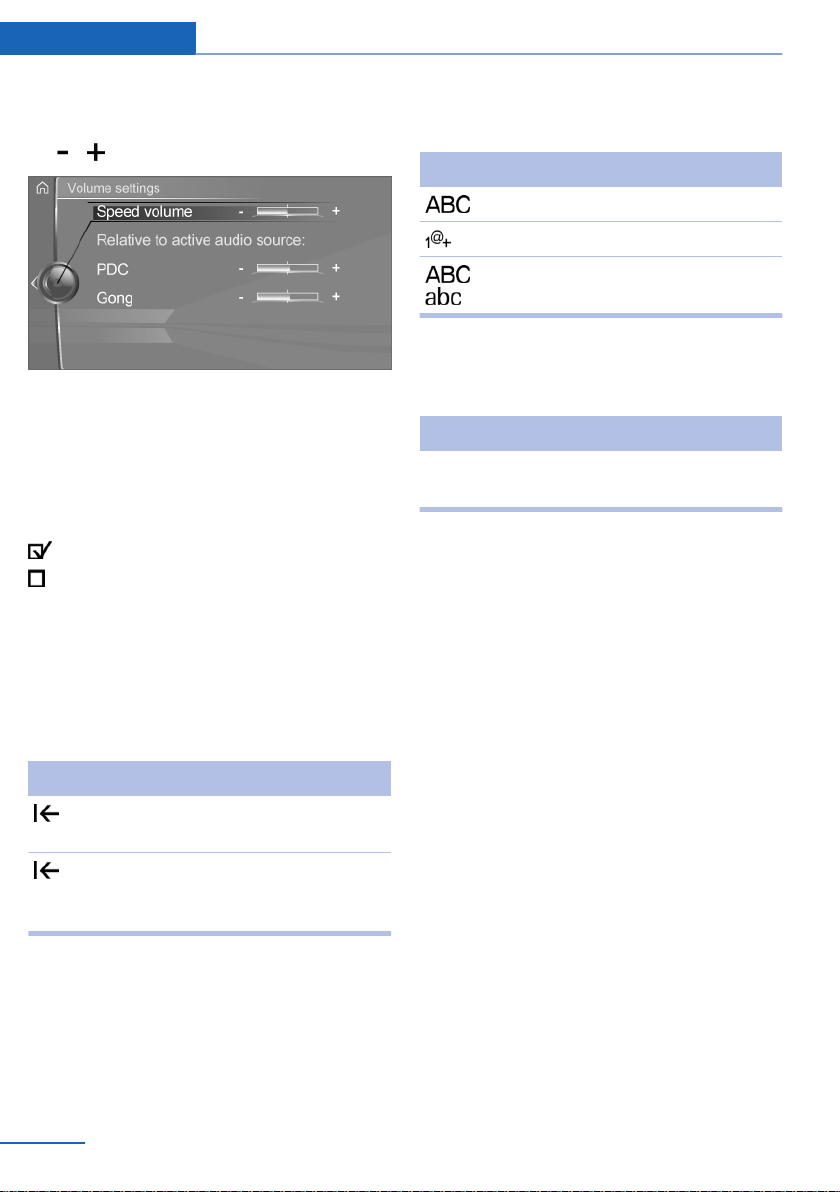
▷ Slide in the selected field to the right or
left, until the desired setting is displayed.
▷ , Tap on symbol.
Activating/deactivating the functions
Several menu items are preceded by a check‐
box. The checkbox indicates whether the func‐
tion is activated or deactivated. Selecting the
menu item activates or deactivates the func‐
tion.
Function is activated.
Function is deactivated.
Entering letters and numbers
General information
Letters and numbers can be entered using the
controller or the touchscreen.
The keyboard's display changes automatically.
Symbol Function
Tapping the symbol: delete the let‐
ter or number.
Tapping and holding the symbol for
an extended period: delete all letters
or numbers.
Switching between upper/lower case,
numbers and characters
Symbol Function
Enter the letters.
Enter the numbers.
or
Change between capital and
lower-case letters.
Operating navigation map
The navigation map can be moved with the
touchscreen.
Function Operation
Enlarge/shrink
map.
Drag in or out with the fin‐
gers.
Touchpad
General information
Some iDrive functions can be operated using
the touchpad on the controller.
Selecting functions
1.
"My Vehicle"
2. "iDrive settings"
3. "Touchpad"
4. Select the desired setting.
▷ "Speller": enter letters and numbers.
▷ "Map": using the map.
▷ "Search fields": write letters without
selecting the list field.
▷ "Audio feedback": pronounces entered
letters and numbers.
Entering letters and numbers
Entering letters requires some practice at the
beginning. When entering, pay attention to the
following:
Seite 28
At a glance iDrive
28
Online Edition for Part no. 01402981865 - VI/17
Loading ...
Loading ...
Loading ...