Loading ...
Loading ...
Loading ...
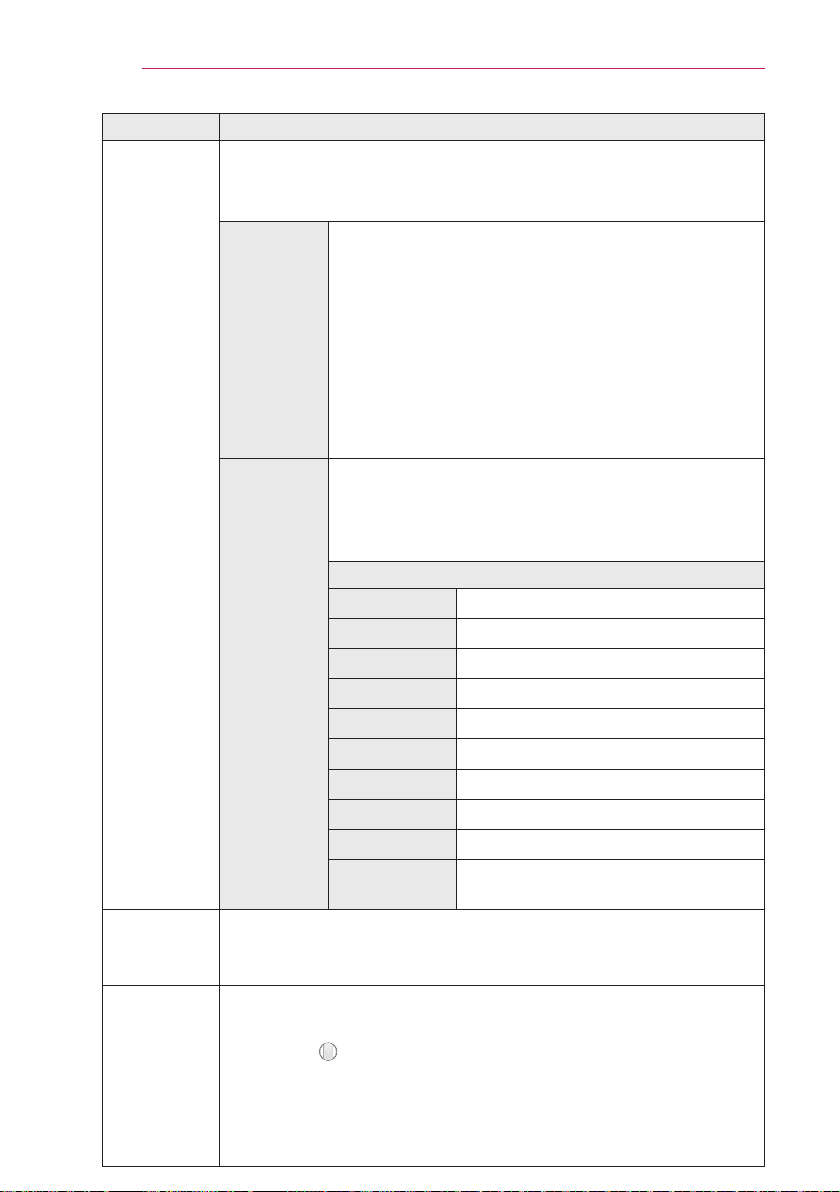
98
CUSTOMIZINGSETTINGS
Item Description
Caption
View subtitles when the TV station provides subtitled programing. Program
subtitles work only on digital/analog broadcasts or external input.
Change Caption to On and select caption setting.
Mode
CC1-4 (Closed Captioning) / Text1-4Text1-4
Displays the audio portion of a TV program as text on the
TV screen. CC1 is the most common mode in use.
Field 1 data channels: two Captions (CC1, CC2), two
Text (T1, T2).
Field 2 data channels: two Captions (CC3, CC4), two
Text (T3, T4).
Service1-6
This is only available for the digital broadcasting system.
Digital
Option
Set up the size and color of the subtitles on Digital
Option. Please select SetbyProgram or Custom.
Select Custom to adjust minute options such as the
subtitles’ size and color.
Item
Size Selects the wordsize.
Font Selects a typeface for the text.
TextColor Selects a color for the text.
TextOpacity Adjusts the opacity for the text color.
BgColor Selects a color for the background color.
BgOpacity
Adjusts the opacity for the background color.
EdgeType Selects an edge type.
EdgeColor Selects a color for the edges.
WindowColor Selects a color for the window color.
Window
Opacity
Adjust the opacity for the window color.
Setthe
Universal
Control
With the magic remote control, you can control a set-top box, blu-ray
player, home theatre system, etc.
LivePlus
LivePlus is a service that provides various information on the program
you watch in a pop-up format.
• Press the Wheel(OK) button in the first pop-up while watching a
program to use LivePlus.
• LivePlus is available only with the LG remote control.
• Information only some some programs and broadcasting companies
provide this service.
Loading ...
Loading ...
Loading ...