Loading ...
Loading ...
Loading ...
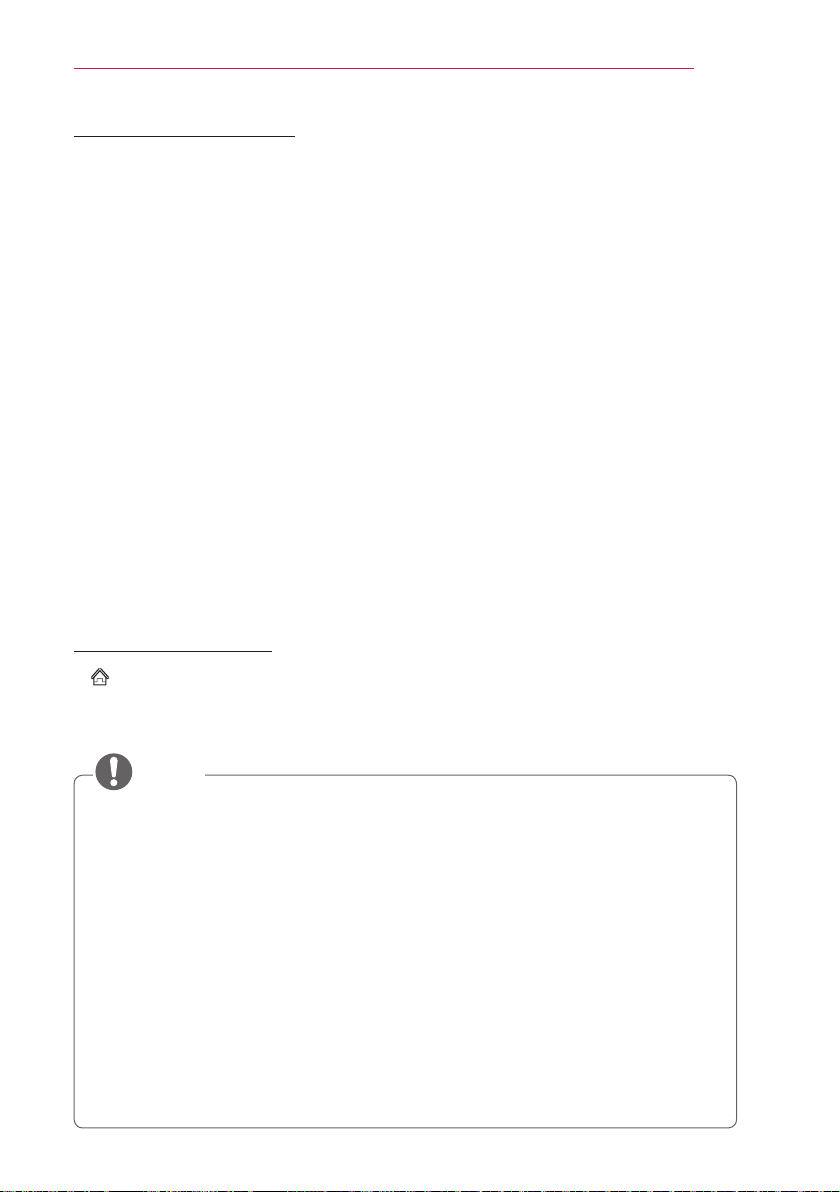
67
SMARTSHARE
ToUsePaidContent
• A fee is payable for some Premium content. Fee-paying services are paid for either
through LG Electronics’ proprietary billing system or through that of the relevant content
provider. Before using the LG billing system, you will need to sign up for membership
and register payment information on Laser TV or the website (www.lgappstv.com) to
purchase paid content.
• You can sign up for membership on the login screen on your Laser TV or our website.
You can then log into both the Laser TV and the website with one ID.
1
Click Sign In button on the upper-right side of the screen on the home page to sign in.
2
Moves to the desired Premium service. (For some premium services, separate sign-in
is required after signing up for the premium service.)
3
After reviewing the pricing and service information for the content, click the Purchase
button. (There may be limitations on the available period and number of times
depending on content.)
4
Once the purchasing process is complete, view your purchased content by clicking the
Buy button.
5
Select your ID on upper menu of Home screen and check history of purchases from
MyPage → Paymentinquiry. It is also available on MyPage → PurchaseHistory of
web site (www.lgappstv.com).
ToResetPremium
• SMART → Premium → Option → InitializationofPremium
• Resets premium list, premium information, country setting, and user sign-in information.
• Resetting will resolve errors occurring during premium update.
• Content offered by service providers are subject to change or deletion without prior
notice to enhance their service quality. Refer to the website of the relevant content
provider for questions, troubleshooting, or the latest information about content.
LG Electronics assumes no legal responsibility for content services and related
information, even when a service is discontinued by the service provider.
• The quality of your premium service may be affected by your Internet connection.
For any questions related to Internet speed or other service problems, consult your
Internet service provider.
• For best service quality, we recommend that you subscribe to an Internet service
providing a speed of 4.0 Mbps (1.5 Mbps or faster). If you experience any Internet
speed problem, contact your Internet service provider.
• Some content providers may provide content that is unsuitable for minors. Parental
discretion is advised.
NOTE
Loading ...
Loading ...
Loading ...