Loading ...
Loading ...
Loading ...
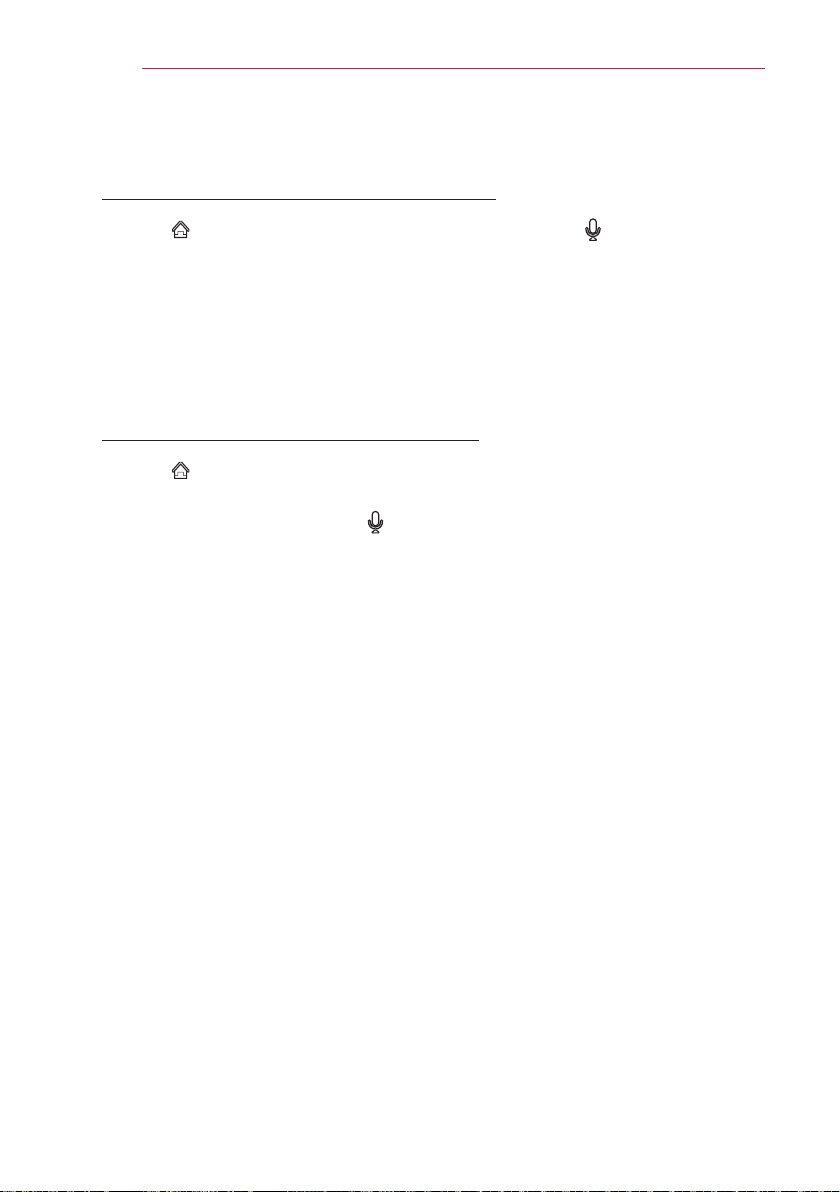
70
SMARTSHARE
ToUsetheVoiceRecognitionFunction
UsingthisFunctionThroughSearch
1
Go to SMART → Search. Select the voice recognition icon on the left of the text
eld.
2
Speak slowly and clearly after the voice recognition window appears.
3
After the voice recognition is completed, the Similar List window pops up. If the pop-up
window does not have the results you want, press Retry to try again. Select the most
similar result, then it will be displayed in the text eld. Press the Search button to get
the result you want.
UsingthisFunctionontheInternet
1
Go to SMART → Internet. Move the Magic Remote Control pointer in the text eld
on a website to open the virtual keyboard.
2
Select the voice recognition icon on the left the virtual keyboard.
3
Speak slowly and clearly after the voice recognition window appears.
4
After the voice recognition is completed, the Similar List window pops up. If the pop-up
window does not have the results you want, press Retry to try again. Select the most
similar result, then it will be displayed on the text eld. Press the Search button on the
website to get the result you want.
Loading ...
Loading ...
Loading ...