Loading ...
Loading ...
Loading ...
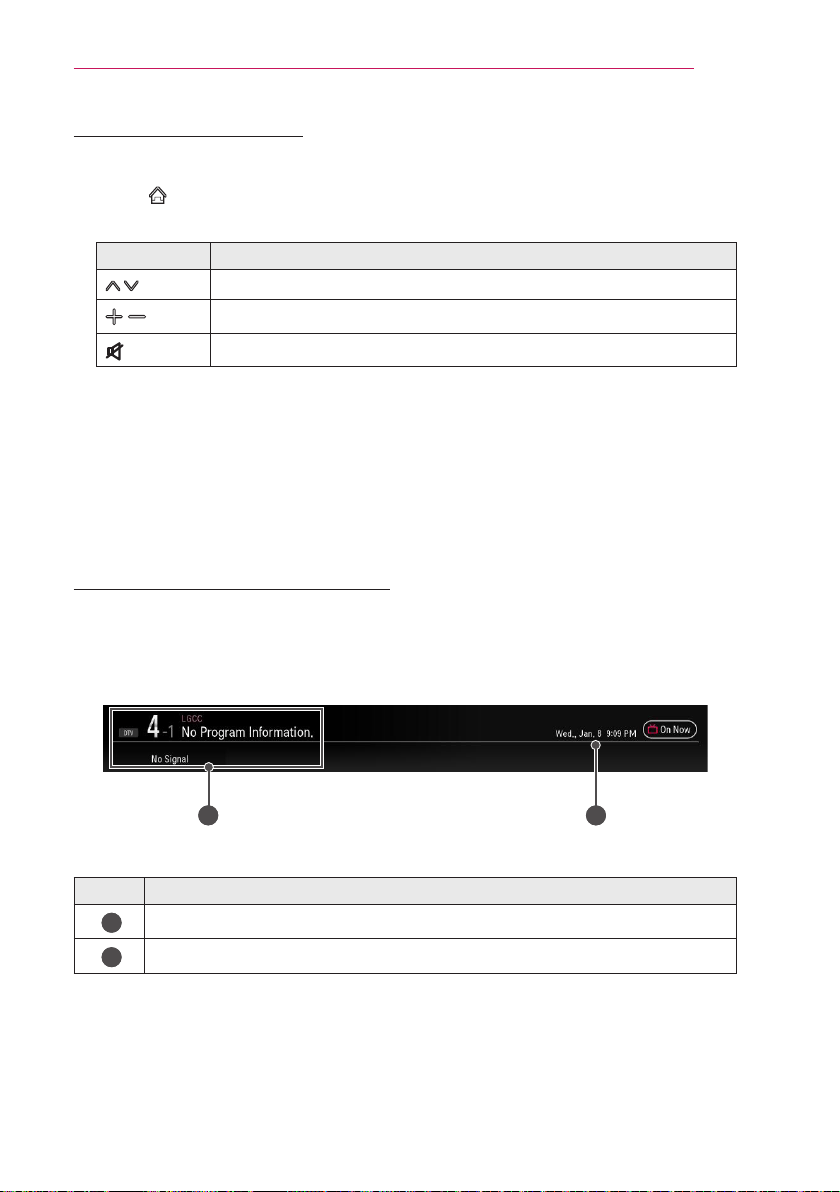
33
SETTINGUPTHETV
WatchingwiththeTV
1
In Standby mode, press the POWER button to turn the Laser TV on.
2
Select SMART → InputList and select the input signal you want.
3
Control the Laser TV using the following buttons while watching Laser TV.
Button Description
CH Changes the TV channel.
VOL
Adjusts the volume level.
(MUTE)
Mutes the sound from the Laser TV
4
To turn the Laser TV off, press the POWER button.
ToSetChannel
Displays information on current program or current time, etc.
Image shown may differ from your Laser TV.
ToViewProgramInformation
1
Move the pointer of the magic remote control to the top of the Laser TV screen.
2
Click the activated channel banner area.
3
The program details will be displayed at the bottom of the Laser TV screen.
1
2
Description
1
Program name/ Detail information on program (for digital broadcast)
2
Current time
Loading ...
Loading ...
Loading ...