Loading ...
Loading ...
Loading ...
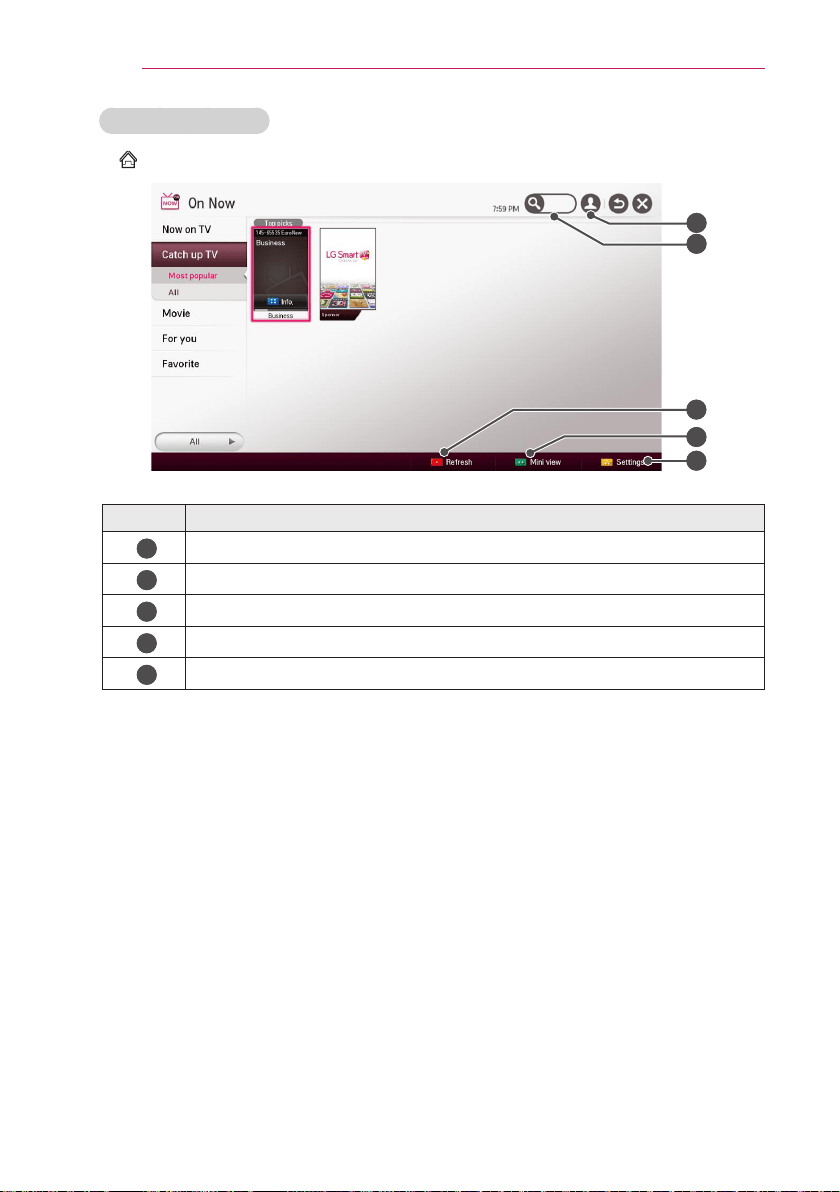
74
SMARTSHARE
ToSeeinFullView
• SMART → MyCard → OnNow
1
2
5
3
4
Description
1
Sign in
2
Search
3
Refreshes all the list items and moves the screen up simultaneously.
4
Move to Mini view
5
Sets the options.
• For TV channels, you need to complete Auto Tuning to use this service properly.
• If you move to a different region, you need to set the region to your current location in
order to use this service.
• The digital EPG (Electronic Program Guide) information which the TV receives may
be different from the programs on the On Now TV list which uses an external EPG
(Electronic Program Guide).
• You can control a connected set-top box tuner with the magic remote control.
• An internet connection is required to use On Now.
• The channels in the On Now TV list are provided from the cable broadcasting service
provider. If the provider changes them without notice, the actual TV channels may differ.
• The channel names of analog cable broadcasting on the On Now TV list are provided
from an external EPG (Electronic Program Guide), so each name refers a cable
broadcasting service provider but may not match.
• The program thumbnail image on the On Now TV list is the representative image of the
program, and it may be different from the image of the actual TV program schedule.
• If the channel information on the On Now TV list is different from the actual TV channel
or set-top box channel, set the set-top box and channel menu in the On Now Settings.
Loading ...
Loading ...
Loading ...