Loading ...
Loading ...
Loading ...
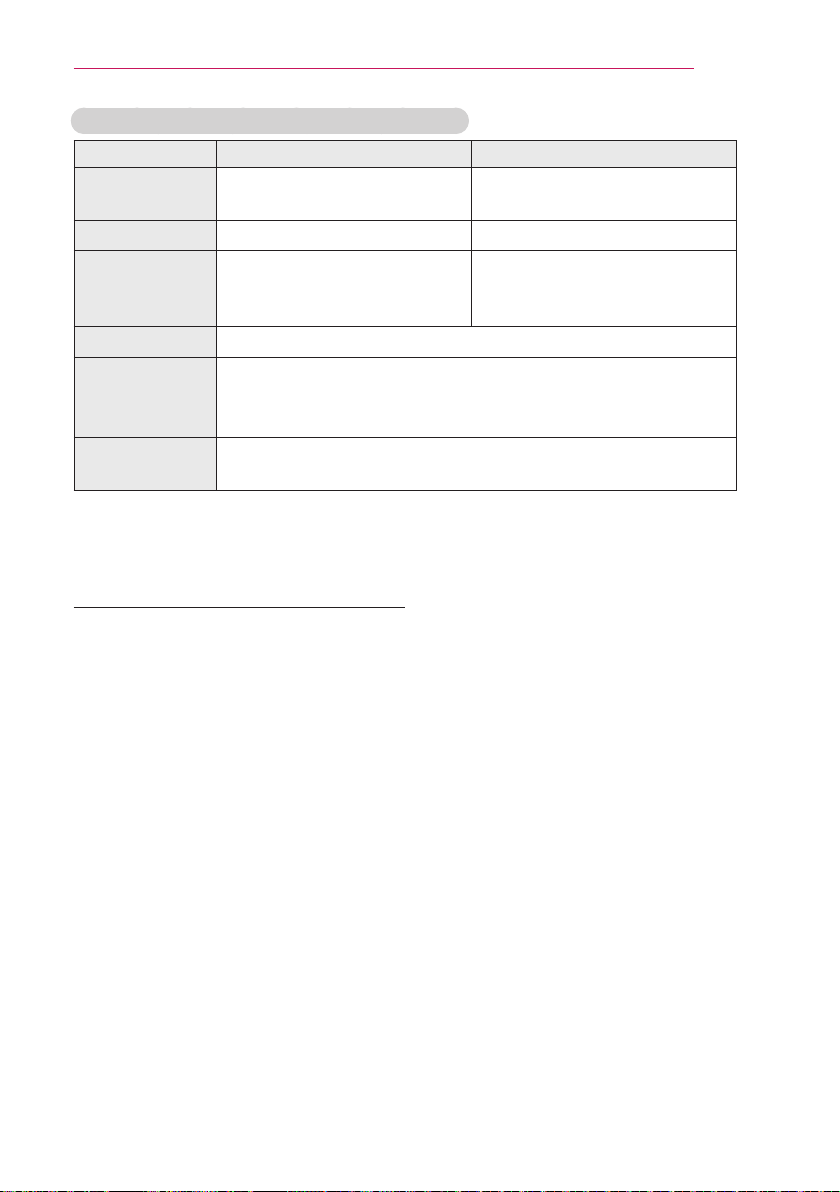
65
SMARTSHARE
PCrequirementforinstallingLGSmartShare™
Item MinimumSpecications RecommendedSpecications
CPU
Intel Pentium4 2.0 G or higher/
AMD Sempron 2000 or higher
Intel Pentium Dual Core or higher/
AMD Athlon 64 x 2 or higher
RAM 1 GB or higher 2 GB or higher
VGA
64 MB RAM, 1024 x 768 or higher
resolution, and a video card that
supports 16 bit or more colors
128 MB RAM, 1024 x 768 or
higher resolution, and a video card
that supports 16 bit or more colors
HardDiskDrive 200 MB or higher
Operating
System
Windows XP (Service Pack 2 or later), Windows Vista, Windows 7,
Windows 8
l Windows Media Player: 11.0.5721.5280 or higher is recommended
Network
Environment
100 MB Ethernet, Wireless LAN (WLAN) IEEE 802.11g or higher
• Program speed can be delayed depending on the system performance and the network
environment.
InCaseofaDLNAMalfunction
• If a DLNA feature does not work properly, check network settings.
• A 5-GHz access point is needed to view 1080p videos via DLNA.
• A 2.4-GHz access point may cause frequent buffering or other problems.
• DLNA may not work properly on a wireless network. It is recommended to use a wired
connection.
• Multi audio and internal subtitles are not supported in DLNA mode.
• If more than one Laser TV is connected to a single server in DLNA mode, the content
may not play depending on server performance.
• Subtitles may not be supported depending on DLNA device.
• The DLNA feature may not work properly in all network environments.
• The DLNA feature cannot be used with some access points that do not support
multicasting. For more information, refer to access point manual or consult with the
manufacturer.
Loading ...
Loading ...
Loading ...