Loading ...
Loading ...
Loading ...
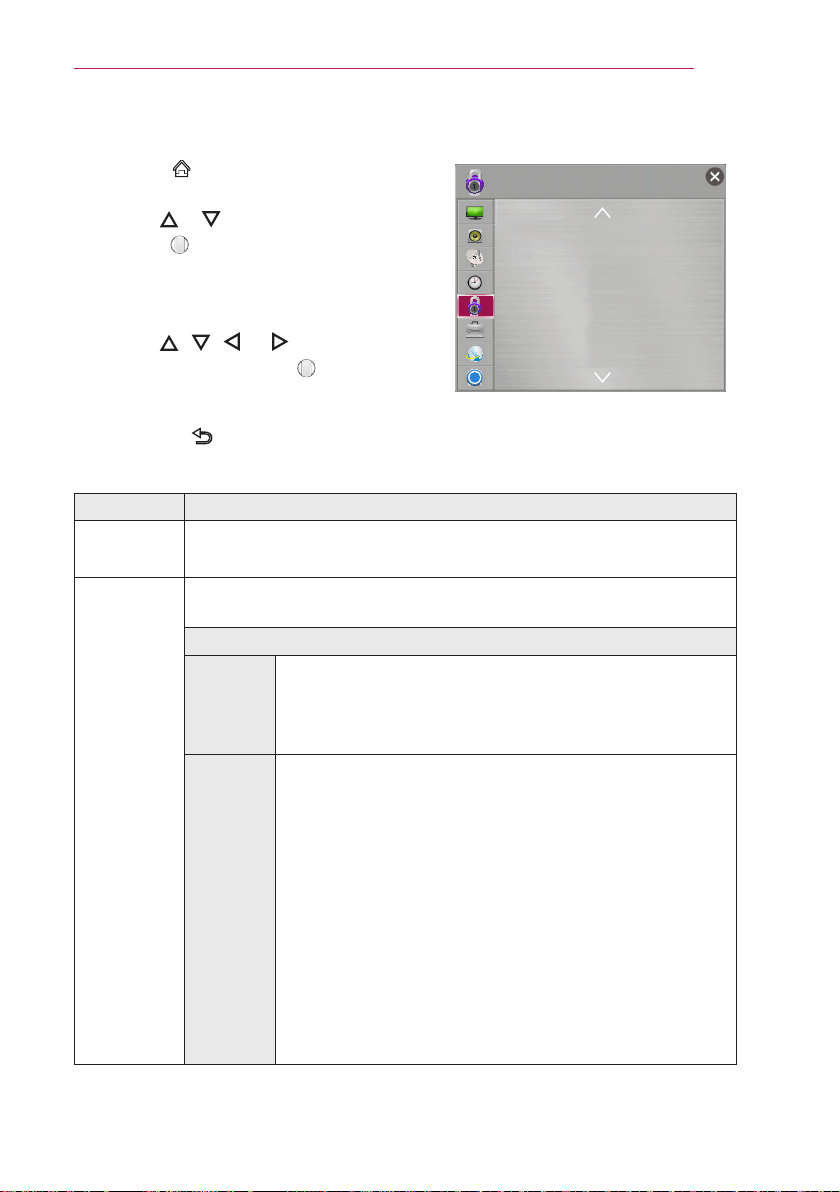
95
CUSTOMIZINGSETTINGS
LOCKSettings
1
Press the SMART button and select
Settings.
2
Use the or button to select LOCK and
press the Wheel(OK) button.
– To enter the LOCK menu, enter the preset
4-digit password. The initial password is set
as 0000.
3
Use the , , , or button to set up the
desired item and press the Wheel(OK)
button.
– To return to the previous menu,
press the BACK button.
?
• Set Password
• Lock System : O
• Block Channel
• Movie Rating
• TV Rating-Children
• TV Rating-General
• Downloadable Rating
LOCK
The available lock settings are described as follows.
Item Description
Set
Password
Sets or changes Laser TV password.
• The initial password is set as 0000.
Lock
System
Permits only specic programs by blocking channels or external input. Select
the LockSystem to On.
Item
Block
Channel
Blocks the programs that contain inappropriate contents for
children. The programs can be selected but the screen is
blank and the audio is muted. To watch a locked program,
enter the password.
Movie
Rating
Blocks the movies that are only broadcasted on the TV and
contain inappropriate contents, based on the Motion Picture
Association of America (MPAA) rating.
• G (General audiences) All ages admitted
• PG (Parental guidance suggested) Some material may
not be suitable for children
• PG-13 (Patents strongly cautioned) Some material may
be inappropriate for children under 13
• R (Restricted) Under 17 requires accompanying parent or
adult guardian
• NC-17 No one 17 and under admitted.
• X Adults only
Loading ...
Loading ...
Loading ...