Loading ...
Loading ...
Loading ...
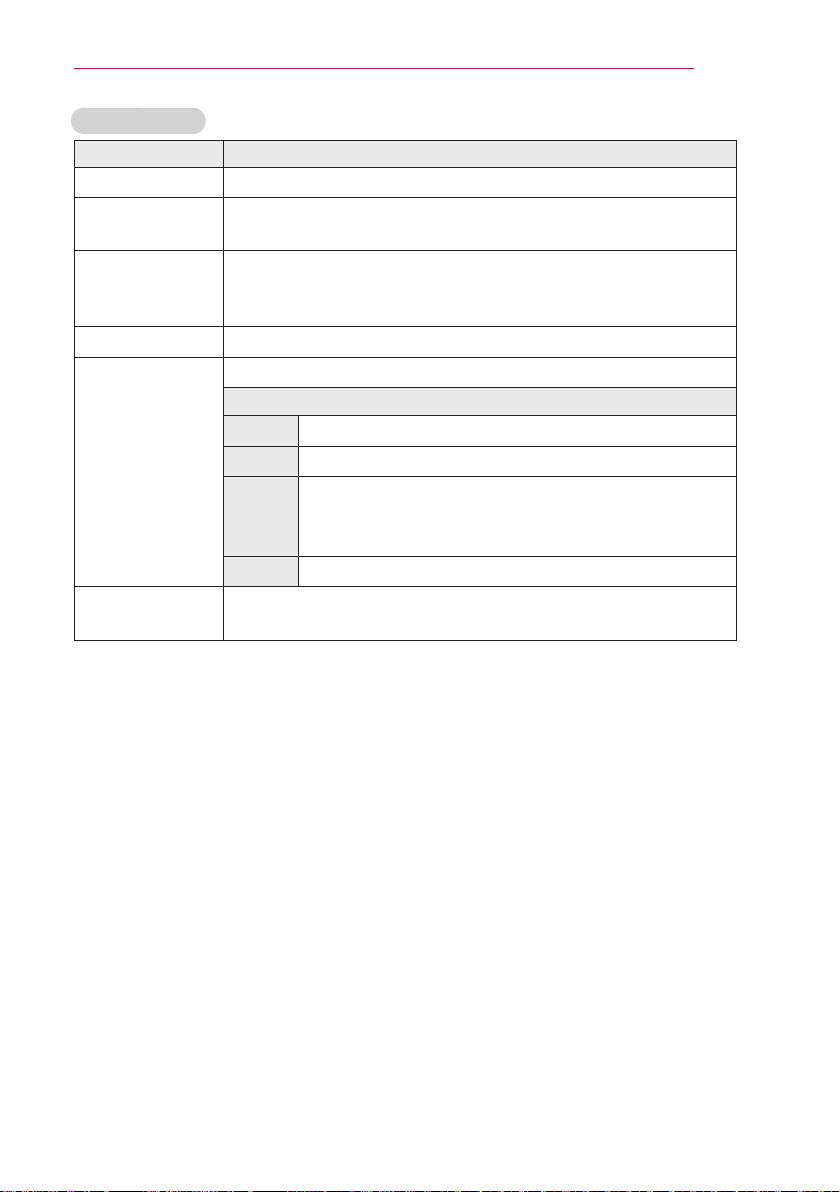
89
CUSTOMIZINGSETTINGS
PictureOption
Item Description
NoiseReduction Reduces screen noise in the video.
MPEGNoise
Reduction
Eliminates noise generated while creating digital picture signals.
BlackLevel
Adjusts the brightness or darkness of the screen to suit the black
level of the picture input using the degree of darkness (black level)
of the screen.
RealCinema Optimizes the screen for movie viewing.
TruMotion
Corrects images to display smoother motion sequences.
Mode
Smooth De-Judder value is set to 3.
Clear De-Judder value is set to 7.
User
De-Judder can be set manually.
• De-Judder: This function adjusts juddering of the
screen.
Off • De-Judder value is set to 0
Color
Temperature
Adjusts the overall color of the screen to suit your preference.
You can select Natural, Cool, Medium, or Warm.
* If the video signal is 60 Hz, TruMotion may not work.
Loading ...
Loading ...
Loading ...