Loading ...
Loading ...
Loading ...
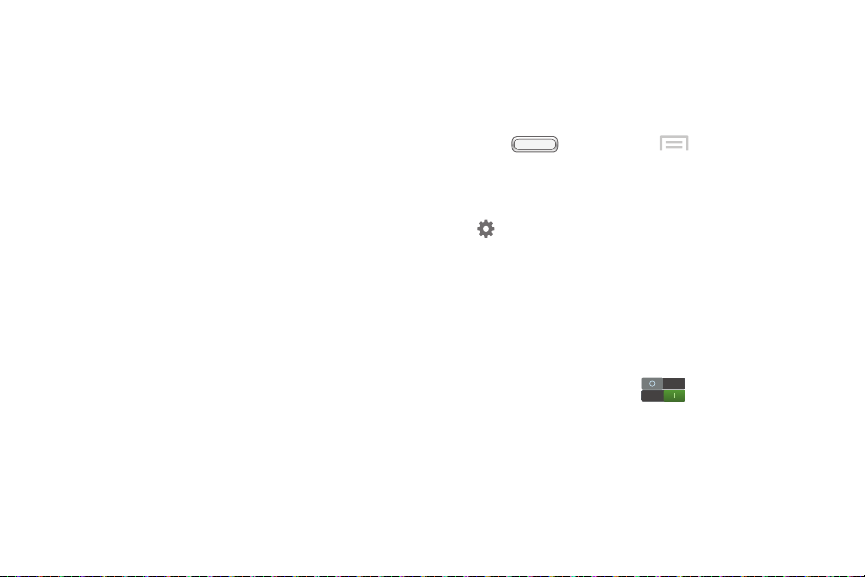
BST_m840_UG_.book Page 72 Monday, May 13, 2013 1:29 PM
Download offline speech recognition: Download
and install speech recognition software, to allow
voice typing when not connected to the network.
Personalized recognition: When enabled, Google
will associate your recordings with your Google
Account to improve speech recognition quality.
Google Account dashboard: Manage data
collected by Google.
Text-to-speech output
Text-to-speech (TTS) provides audible readout of text,
for example, the contents of text messages, and the
Caller ID for incoming calls.
1. Press , and then tap Menu > Settings
> Language and input > Text-to-speech output.
2. Touch a setting to configure:
Preferred TTS engine: Choose an engine. Touch
next to an engine to configure its options.
General
● Speech rate: Choose a rate at which text
readouts are spoken.
● Listen to an example: Play a sample of speech
synthesis.
● Driving mode: When enabled, incoming calls
and new notifications are read out
automatically. Touch to enable. To
uch
Driving mode to choose items for readout
when Driving mode is enabled.
2C. Settings 72
Loading ...
Loading ...
Loading ...