Loading ...
Loading ...
Loading ...
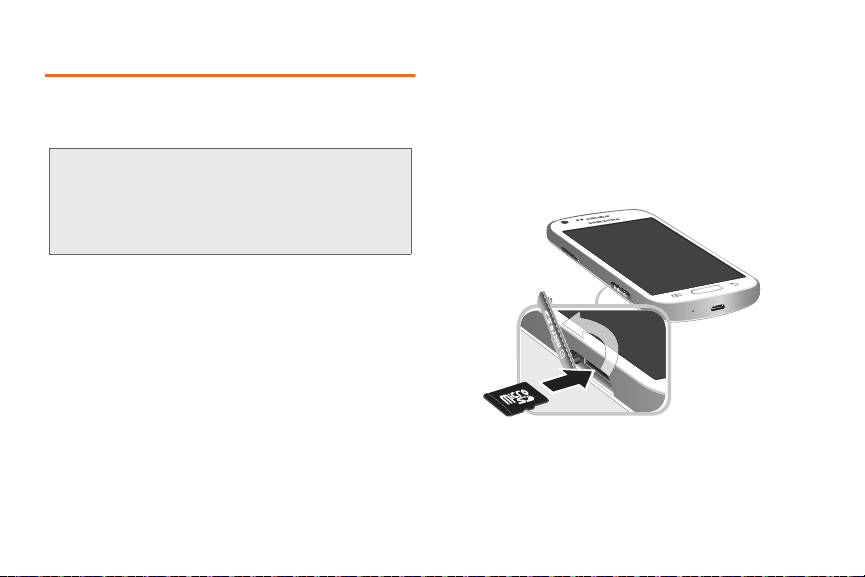
Installing an Optional Memory Card
Your phone supports optional microSD
TM
or
microSDHC
TM
memory cards (not included) for storage
of music, pictures, and other files.
Important: Please be careful when inserting, removing, or
handling a memory card because is it easily
damaged during improper operation.
Do not over-insert a card as this can damage the
contact pins.
Installing a Memory Card
1. Open the memory card cover, turning the cover to
the side to expose the card slot.
2. With the gold contacts facing down, slide the
memory card into the slot, pushing gently until it
locks into place.
3. Close the memory card cover.
1A. Setting Up Your Device 6
Loading ...
Loading ...
Loading ...
