Loading ...
Loading ...
Loading ...
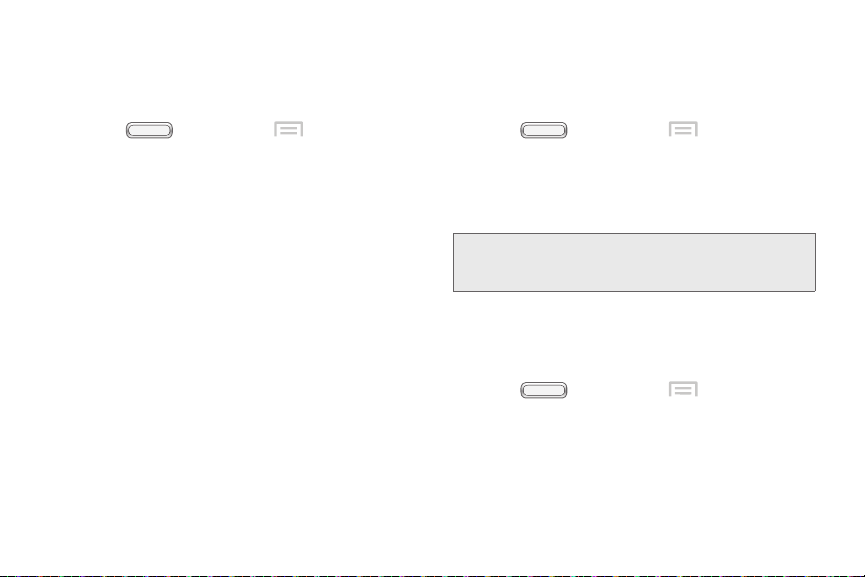
BST_m840_UG_.book Page 53 Monday, May 13, 2013 1:29 PM
Device vibration
Choose a vibration pattern to use when vibration is
enabled.
1. Press , and then tap Menu > Settings
> Sound > Device vibration.
2. Touch a pattern to select it. As you touch patterns,
a sample plays.
3. To create your own pattern, touch Create. Touch
Tap to create in the pattern, then touch Stop. Touch
Save to save your pattern.
4. Touch OK to save your settings.
Default notifications
Choose a default sound to play for notifications, such
as for new messages and event reminders.
1. Press , and then tap Menu > Settings
> Sound > Default notifications.
2. Touch a sound to select it. As you touch sounds, a
sample plays.
3. Touch OK to save your settings.
Tip: You can also set songs as ringtones for all calls, or for a
selected contact. For more information, see “Setting a
Song as a Ringtone” on page 75.
Vibrate when ringing
When enabled, vibration is played at the same time as
sounds for calls and alerts.
1. Press , and then tap Menu > Settings
> Sound.
2. Touch Vibrate when ringing to turn the feature On or
Off.
2C. Settings 53
Loading ...
Loading ...
Loading ...