Loading ...
Loading ...
Loading ...
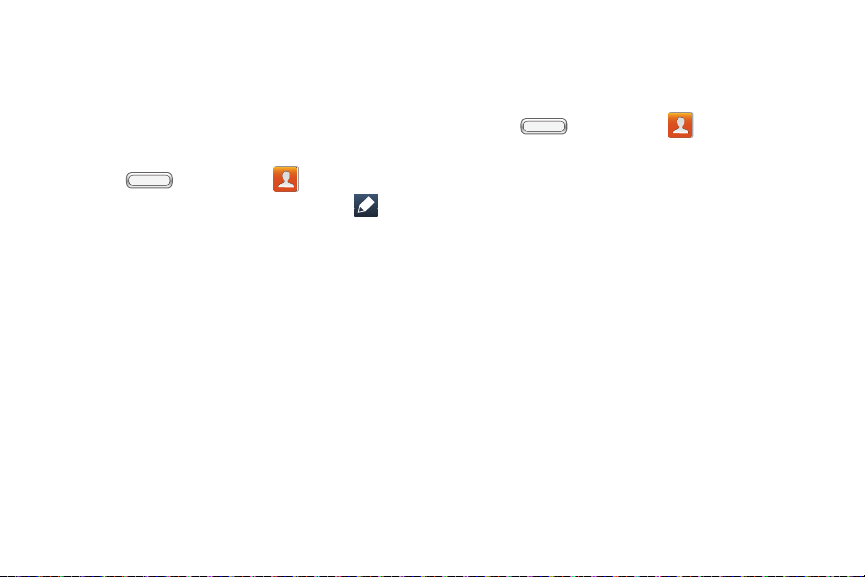
BST_m840_UG_.book Page 91 Monday, May 13, 2013 1:29 PM
ures for
y.
.
.
1. Press
2. Tap a contact.
3. Tap Ringtones and select one of the following:
Default
Assigning a Picture to a Contact
Adding a picture to a contact entry creates a more
personal and easily recognized entry. For example,
when receiving a call from one of your contacts, the
associated picture displays. Below are proced
adding a picture already stored in your Galler
1. Press , and then tap Contacts
2. Tap a contact to display it, and then tap
3. Tap the picture icon, then choose an option:
Image: Choose a picture from Gallery.
Take picture: Launch Camera to take a new
picture for the contact.
Pictures by people: Choose a picture by its tags in
Gallery.
4. Touch and drag the crop tool borders to size the
image, and then tap
Done to assign the picture.
Assigning a Ringtone to a Contact
You can assign a special ringtone to individual
contacts
, and then tap Contacts.
Ringtones: Tap a tone to listen to a sample.
Go to My Files: Assign a ringtone from music files
stored on your phone or an optional installed
memory card (not included).
4. Tap OK to assign the ringtone.
2E. Contacts 91
Loading ...
Loading ...
Loading ...
