Loading ...
Loading ...
Loading ...
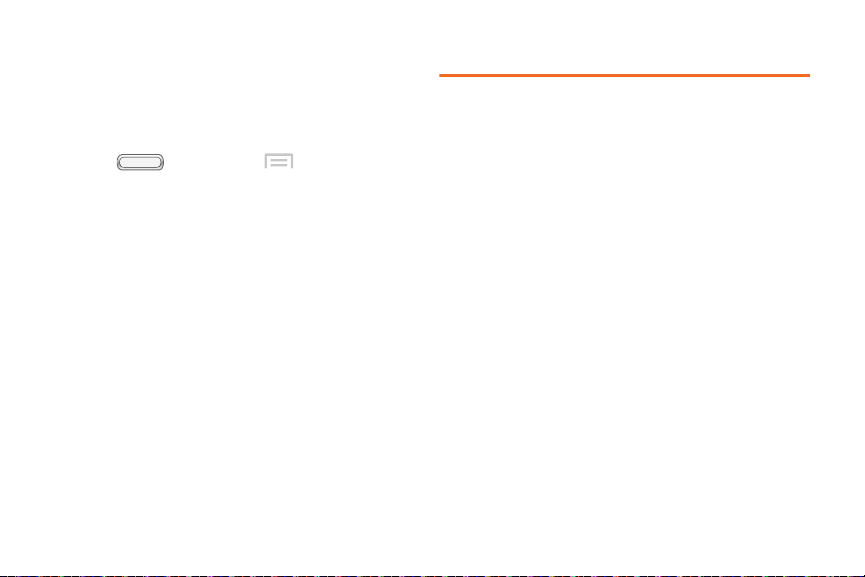
BST_m840_UG_.book Page 22 Monday, May 13, 2013 1:29 PM
Changing the Wallpaper
Choose a picture to display in the background of the
Home and Lock screens. You can choose from
preloaded wallpaper images, or select a picture you’ve
taken with the Camera or downloaded.
1. Press , and then tap > Settings >
Display.
2. Tap Wallpaper, and then select Home screen, Lock
screen, or Home and lock screens.
3. Select a source for wallpaper, then select a
wallpaper image. Selections are:
Gallery, ID
wallpapers, Live wallpapers, or Wallpapers.
Notifications
Notifications shows details about connections, alerts
and other items.
1. Touch and drag downward from the top of the
screen to display notifications.
2. Touch an item to open it, or to launch the related
app or feature.
Clearing Notifications
1. Sweep your finger downward from the top of the
screen to display Notifications.
2. Touch a notification to clear it, or touch
Clear
to
clear all notifications.
22 2A. Device Basics
Loading ...
Loading ...
Loading ...
