Loading ...
Loading ...
Loading ...
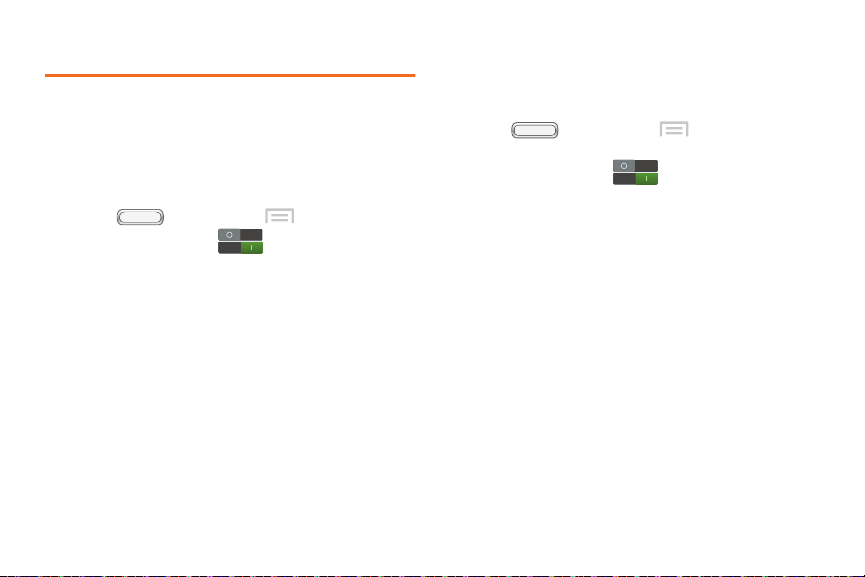
BST_m840_UG_.book Page 50 Monday, May 13, 2013 1:29 PM
Blocking mode
When blocking mode is turned On, notifications for
selected features are disabled, and you will only
receive notifications for incoming calls from numbers
on your allowed list.
Turning Blocking Mode On or Off
1. Press , and then tap Menu > Settings.
2. Touch
Blocking mode
to turn blocking
mode On or Off.
Configure Blocking Mode
Choose blocking features to apply when blocking
mode is turned on.
1. Press , and then tap Menu > Settings
>
Blocking mode.
2. Touch
Blocking mode
to turn blocking
mode On. Blocking mode must be turned on to
access features.
3. Configure options:
Features: Choose features to apply when blocking
mode is turned On.
● Disable incoming calls: When enabled,
incoming call notifications are blocked when
blocking mode is turned On.
● Disable notifications: When enabled, new
message notifications are blocked when
blocking mode is turned On.
● Disable alarm and timer: When enabled,
notifications for alarms and timers are blocked
when blocking mode is turned On.
50 2C. Settings
Loading ...
Loading ...
Loading ...
