Loading ...
Loading ...
Loading ...
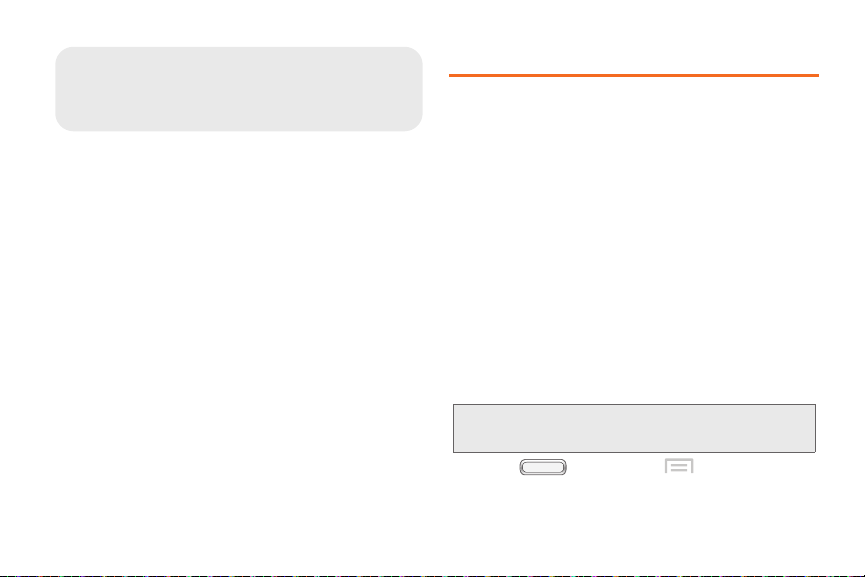
BST_m840_UG_.book Page 113 Monday, May 13, 2013 1:29 PM
2I. Connections
Wi-Fi (page 113)
Bluetooth (page 116)
Nearby devices (page 118)
VPN (page 119)
Connecting to a Computer (page 119)
Kies via Wi-Fi (page 120)
Wi-Fi
Wi-Fi is a wireless networking technology that provides
access to local area networks.
Wi-Fi communication requires access to an existing
Wi-Fi network. Wi-Fi networks can be Open
(unsecured), or Secured (requiring you to provide login
credentials).
Configuring Wi-Fi Settings
Configure your phone’s Wi-Fi settings.
For more information, see “Wi-Fi” on page 42.
Turning Wi-Fi On or Off
Turn your phone’s Wi-Fi service on or off. When you
turn Wi-Fi service on, your phone automatically
searches for available Wi-Fi networks.
Tip: You can also turn Wi-Fi On or Off from
Notifications.
1. Press , and then tap Menu > Settings.
2. Touch the On/Off slider
to turn
Wi-Fi On.
2I. Connections 113
Loading ...
Loading ...
Loading ...
