Loading ...
Loading ...
Loading ...
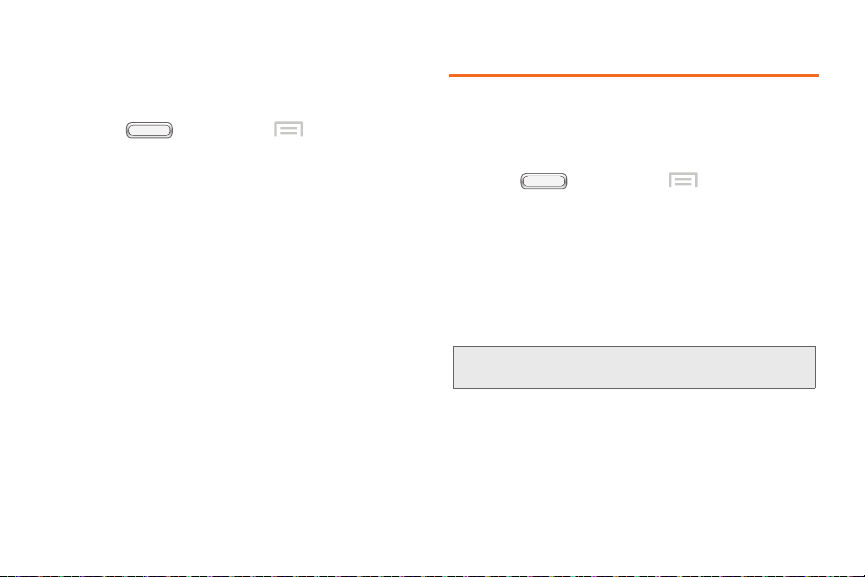
BST_m840_UG_.book Page 55 Monday, May 13, 2013 1:29 PM
Emergency tone
You can set your phone to play an alert tone or vibrate
during an emergency call (for example, calls to 911).
1. Press , and then tap Menu > Settings
> Sound
>
Emergency tone.
2. Touch Alert or Vibrate, or touch Off for no
emergency tone.
Display
Wallpaper
Customize the background of the Home and Lock
screens.
1. Press , and then tap Menu > Settings
> Display > Wallpaper.
2. Select a screen, from Home screen, Lock screen, or
Home and Lock screens.
3. Select a source for wallpaper, from Gallery, ID
wallpapers (if ID Packs are installed), Live
wallpapers, or Wallpapers.
4. Follow the prompts to set the picture or wallpaper.
Tip: You can also set Wallpaper by touching and holding on
the Home screen.
2C. Settings 55
Loading ...
Loading ...
Loading ...