Loading ...
Loading ...
Loading ...
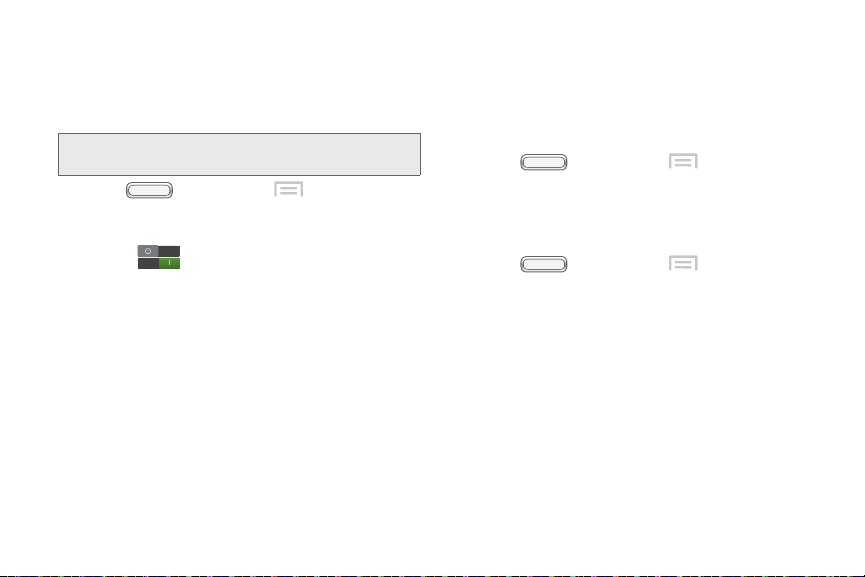
BST_m840_UG_.book Page 45 Monday, May 13, 2013 1:29 PM
Bluetooth settings
Pair with other Bluetooth devices, manage your
Bluetooth connections, and control your device’s
visibility to other devices.
Tip: Bluetooth must be turned On to access Bluetooth
settings.
1. Press , and then tap Menu > Settings
> Bluetooth.
2. Touch a setting to configure Bluetooth:
Touch to turn Bluetooth On or Off.
Touch your phone’s name to control its visibility to
other devices’ Bluetooth searches. Available when
Bluetooth is turned On.
Touch Scan to search for visible Bluetooth
devices. After searching, touch a device to pair
with it. For more information, see “Pairing with a
Bluetooth Device” on page 84.
Data usage
Control your device’s connection to mobile data
service, and monitor your data usage.
Turning Mobile data On or Off
1. Press , and then tap Menu > Settings
> Data usage.
2. Touch Mobile data to turn mobile data On or Off.
Viewing data usage by app or process
1. Press , and then tap Menu > Settings
> Data usage.
2. Scroll down the page to see the processes or apps
using mobile data service. Touch a process or app
to see data usage for the process or app, and to
configure specific settings.
2C. Settings 45
Loading ...
Loading ...
Loading ...
