Loading ...
Loading ...
Loading ...
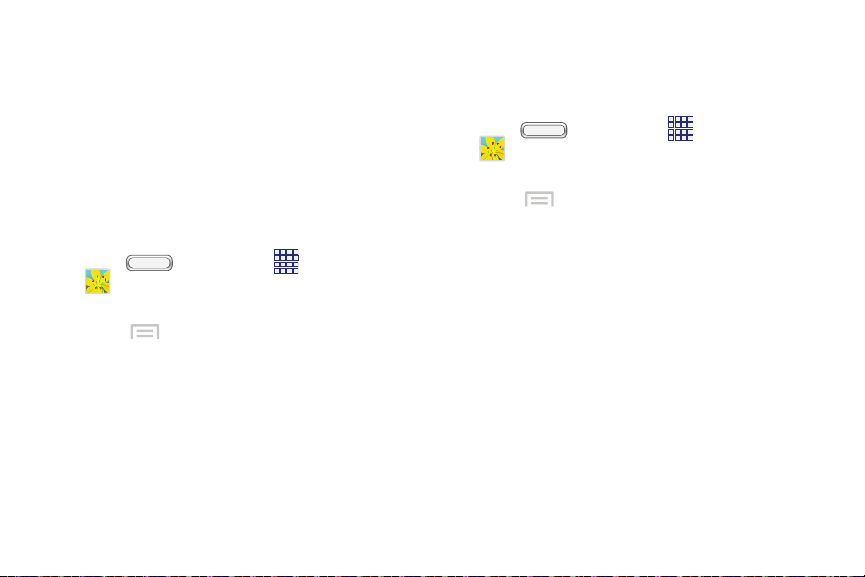
BST_m840_UG_.book Page 111 Monday, May 13, 2013 1:29 PM
● Video auto off: Choose whether the video
closes after playing a video, or after a period
of time.
● Settings: Configure settings for playback.
● Details: View information about the video.
Setting a Picture as a Contact Photo
Set a picture as a contact’s photo. The contact’s photo
will appear with notifications to calls or messages from
the contact.
1. Press , and then tap Apps >
Gallery.
2. Touch a category, then touch a picture to select it.
3. Touch Menu > Set as > Contact photo.
4. Select a contact, or create a new contact, with the
selected picture as the contact’s photo.
Setting a Picture as Wallpaper
Set a picture as the wallpaper for the Home and Lock
screens.
1. Press , and then tap Apps >
Gallery.
2. Touch a category, then touch a picture to select it.
3. Touch Menu > Set as.
4. Select Home and lock screens, Home screen, or
Lock screen.
5. Use the crop tool to edit the picture, then touch
Done.
2H. Pictures and Videos 111
Loading ...
Loading ...
Loading ...
