Loading ...
Loading ...
Loading ...
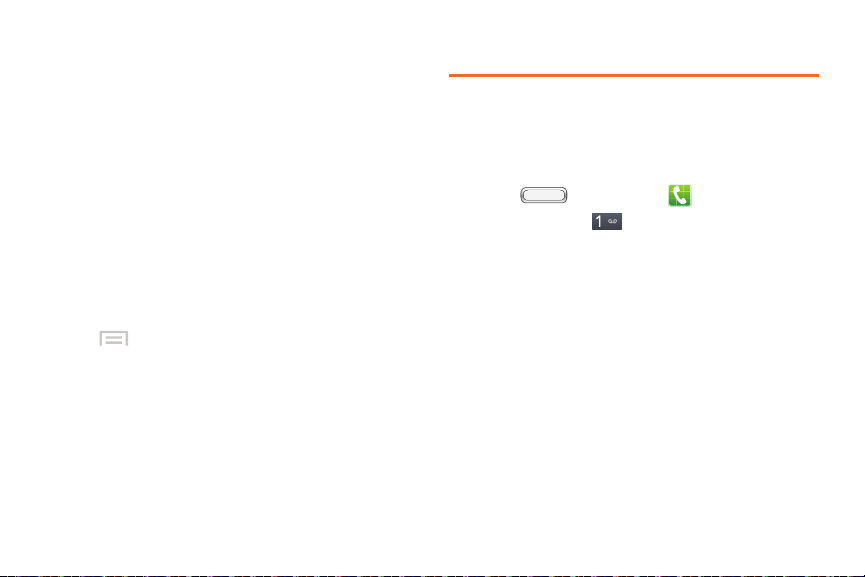
BST_m840_UG_.book Page 35 Monday, May 13, 2013 1:29 PM
In-call Options
While on a call, a number of onscreen options display.
Tap an option to select it.
Add call/Merge: Add a call, or merge two calls into a
3-way call.
Keypad: Display the keypad.
End call: Terminate the call.
Speaker: Enable or disable Speakerphone.
Mute/Unmute: Mute the microphone, to control
whether your side of the call is heard.
Headset: Switch the call audio to an optional
Bluetooth headset (not included). The phone and
headset must already be paired.
Tap for more options:
Contacts: Launch Contact.
Message: Launch Messaging.
Memo: Launch Memo.
Noise reduction on/Noise reduction off: Adjust
sound quality.
Voicemail
The phone automatically transfers all unanswered calls
to voicemail. You should set up your voicemail and
personal greeting as soon as your phone is activated.
Always use a password to protect against unauthorized
access.
1. Press , and then tap Phone.
2. Touch and hold to dial voicemail.
3. Follow the prompts to:
Create a password.
Record a name announcement.
Record a greeting.
2B. Making and Answering Calls 35
Loading ...
Loading ...
Loading ...
