Loading ...
Loading ...
Loading ...
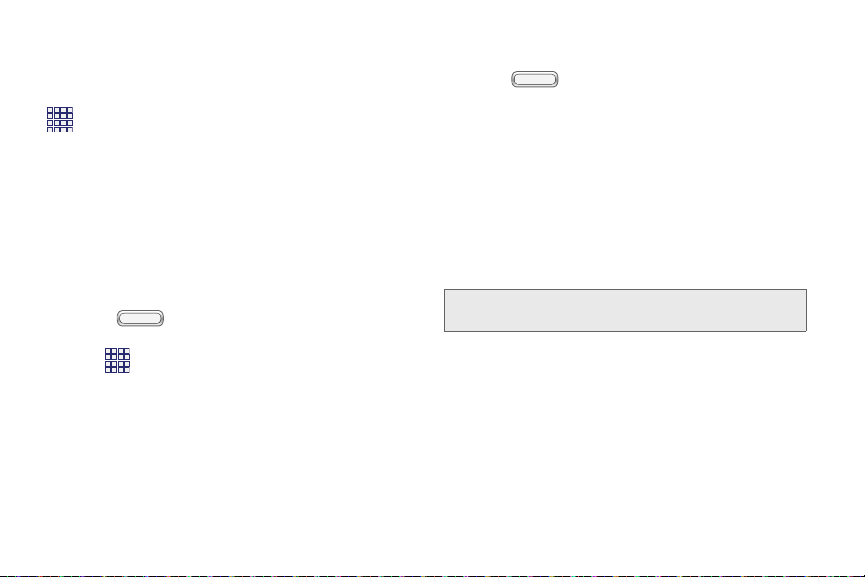
BST_m840_UG_.book Page 20 Monday, May 13, 2013 1:29 PM
Primary Shortcuts
Primary shortcuts display at the bottom of the Home
screen. You can change the Primary shortcuts, except
Apps.
Touch and hold a shortcut, then drag it from the
Primary Shortcuts to the Home screen, or from the
Home screen to the Primary Shortcuts.
Widgets
Widgets are self-contained apps that you can place on
the Home screen for quick access. Widgets can
include Contacts shortcuts, bookmarks, Gmail and
email accounts.
1. Press , and then navigate to the desired
Home screen panel.
2. Tap , and then tap the Widgets tab.
3. Touch and hold a widget, then drag it to a new
position on the Home screen.
4. Release the widget to lock it in the new position.
Adding a Widget from the Home screen
1. Press , and then navigate to the desired
Home screen panel.
2. Touch and hold an empty area of the Home
screen, then tap
Apps and widgets.
3. Tap the Widgets tap, and then touch and hold a
widget and drag it to a new position on the Home
screen.
Removing Widgets
Touch and hold the widget until
Remove appears,
then drag the widget to the Remove icon.
Note: This action does not delete the widget, it simply
removes it from the Home screen.
20 2A. Device Basics
Loading ...
Loading ...
Loading ...
