Loading ...
Loading ...
Loading ...
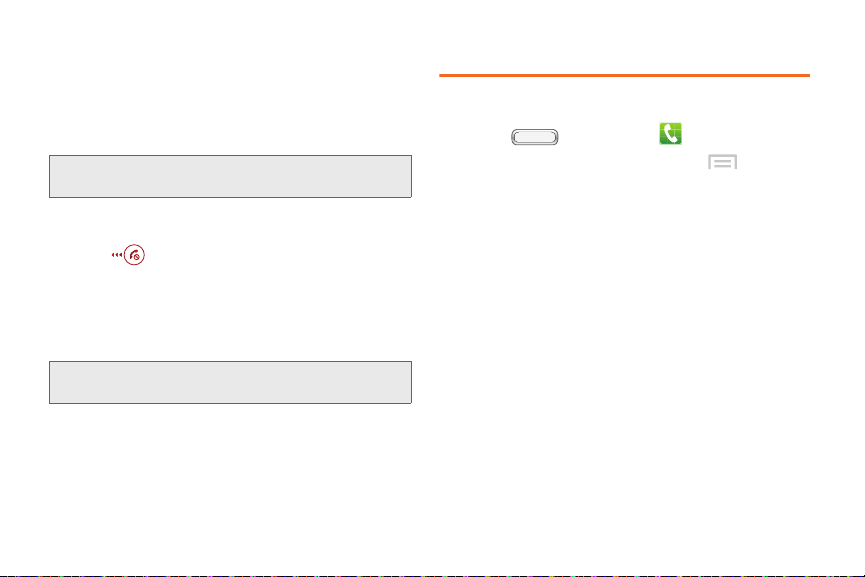
BST_m840_UG_.book Page 32 Monday, May 13, 2013 1:29 PM
.
Sending Calls to Voicemail
Rejecting an incoming call sends the caller directly to
voicemail, and stops the incoming call ringer. You can
also choose to reject the call and send a text message
to the caller.
Note: If your phone is turned off, all calls are automatically
sent to voicemail.
Rejecting an Incoming Call
When you receive an incoming call, touch and
slide
to the left.
Rejecting a Call with a Text Message
Touch and drag Reject call with message toward
the middle of the screen, then select an existing
message, or Create new message.
Note: For more information about creating reject messages,
see “Set reject messages” on page 36.
32 2B. Making and Answering Calls
Calling Options
Dialing Options
1. Press , and then tap
2. While dialing a phone number, tap for
options:
Send message: Creates a text message
addressed to the number you entered.
Add to Contacts: Save this number to the
Contacts, to create a new contact, or update an
existing contact. For more information, see
“Adding a Contact” on page 89.
Speed dial setting: Displays speed dials, used for
quickly dialing stored numbers. For more
information, see “Speed Dials” on page 99.
Add 2-sec pause: Adds a 2-second pause to this
number, to pause dialing.
Add wait: Adds a pause, to pause dialing until
you tap a key to continue.
Call settings: Displays the Call settings menu.
See “Call Settings” on page 36..
Loading ...
Loading ...
Loading ...
