Loading ...
Loading ...
Loading ...
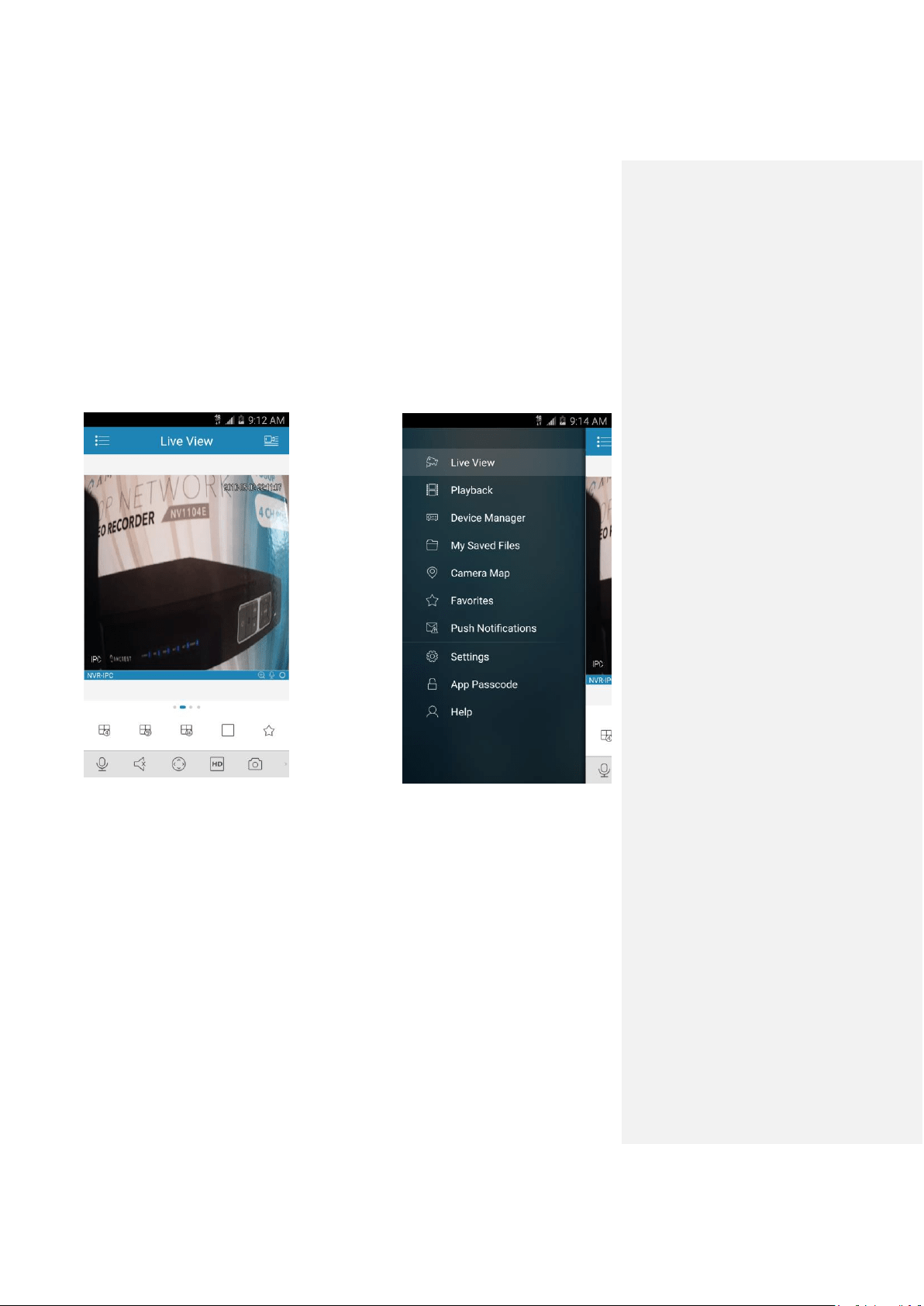
Amcrest View App Setup Amcrest View Pro interface overview
61
Amcrest View Pro interface overview
Once the app is setup to work with your NVR, it should look like the image below on the left.
Here, you will be able to access all crucial functions like taking snapshots, manual recordings,
etc.
Clicking the Menu Icon on the top left hand corner will open the menu for this app, and it should
look like the image below on the right.
Live Preview is the default screen that the app opens on, but from the menu, Playback, and
Device Manager can be opened, as well as other menu items for other features.
Note: For help identifying and understanding app features, either tap the icon to see a tooltip
description, or open the main menu, then tap Help to learn more.
Loading ...
Loading ...
Loading ...