Loading ...
Loading ...
Loading ...
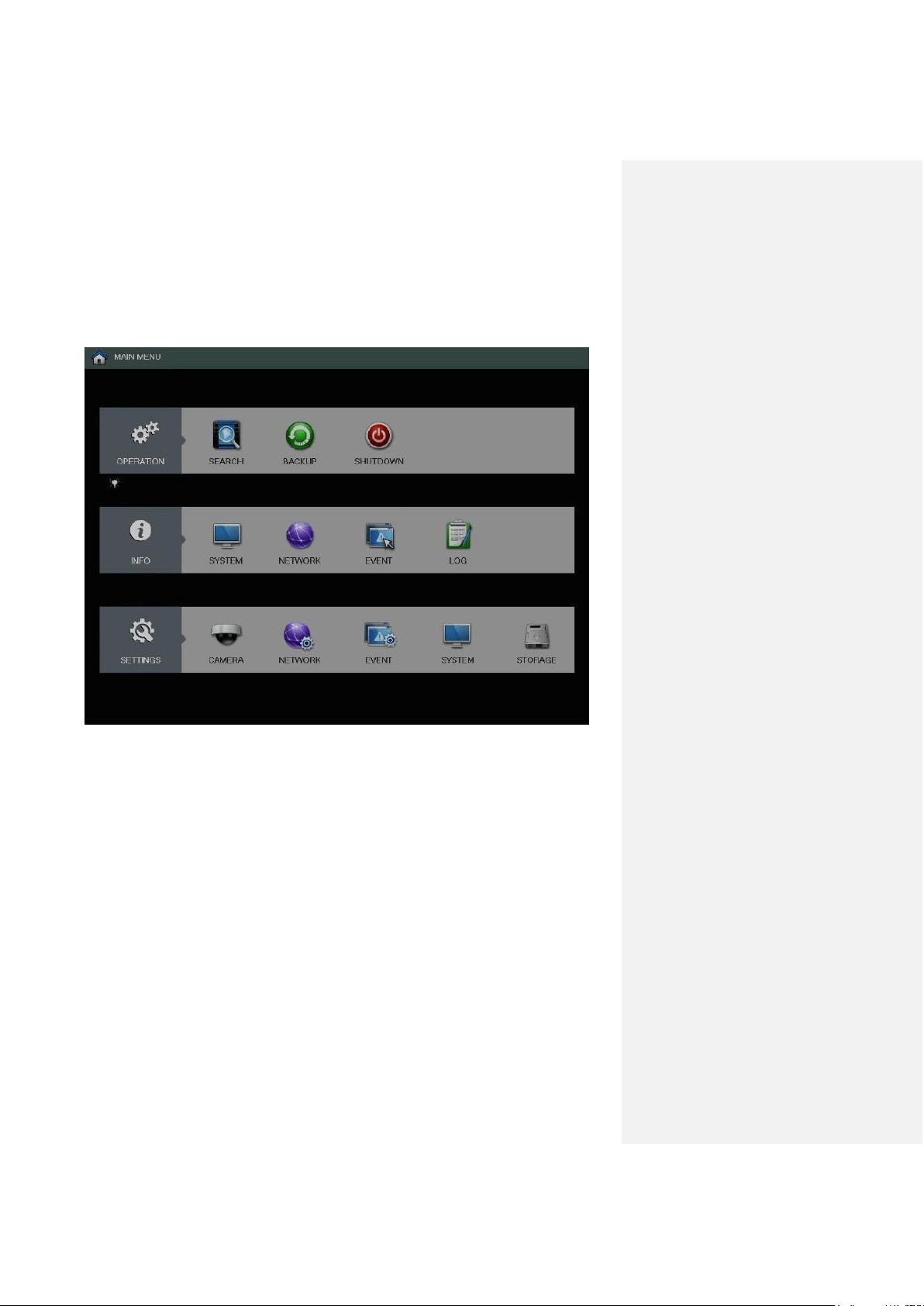
Console Setup Main Menu overview
17
Main Menu overview
The screenshot below is the main menu screen for the Amcrest NVR console interface:
Below are short descriptions for each of the menu items on the main menu:
OPERATION -> SEARCH: Search and playback recorded video that is stored on the hard drive.
OPERATION -> BACKUP: Backup recorded files onto a USB drive.
OPERATION -> SHUTDOWN: Logout, shutdown, or restart the system.
INFO -> SYSTEM: View information about the recordings, hard drive statistics, or version
information.
INFO -> NETWORK: View information about the network or test the network status
INFO -> EVENT: Display information about events that triggered recording.
INFO -> LOG: Display system logs of critical events.
SETTINGS -> CAMERA: Review or edit settings for each camera, including video settings (e.g.
quality, bit rate, color, etc.).
SETTINGS -> NETWORK: Review or edit network settings for the NVR (e.g. email, DDNS, UPnP,
etc.)
SETTINGS -> EVENT: Review or edit settings that trigger recording events (e.g. motion detection,
alarm, etc.).
SETTINGS -> SYSTEM: Review or edit system parameters or configuration, including account
settings (e.g. usernames, etc.).
SETTINGS -> STORAGE: Review or edit storage parameters and settings.
Loading ...
Loading ...
Loading ...