Loading ...
Loading ...
Loading ...
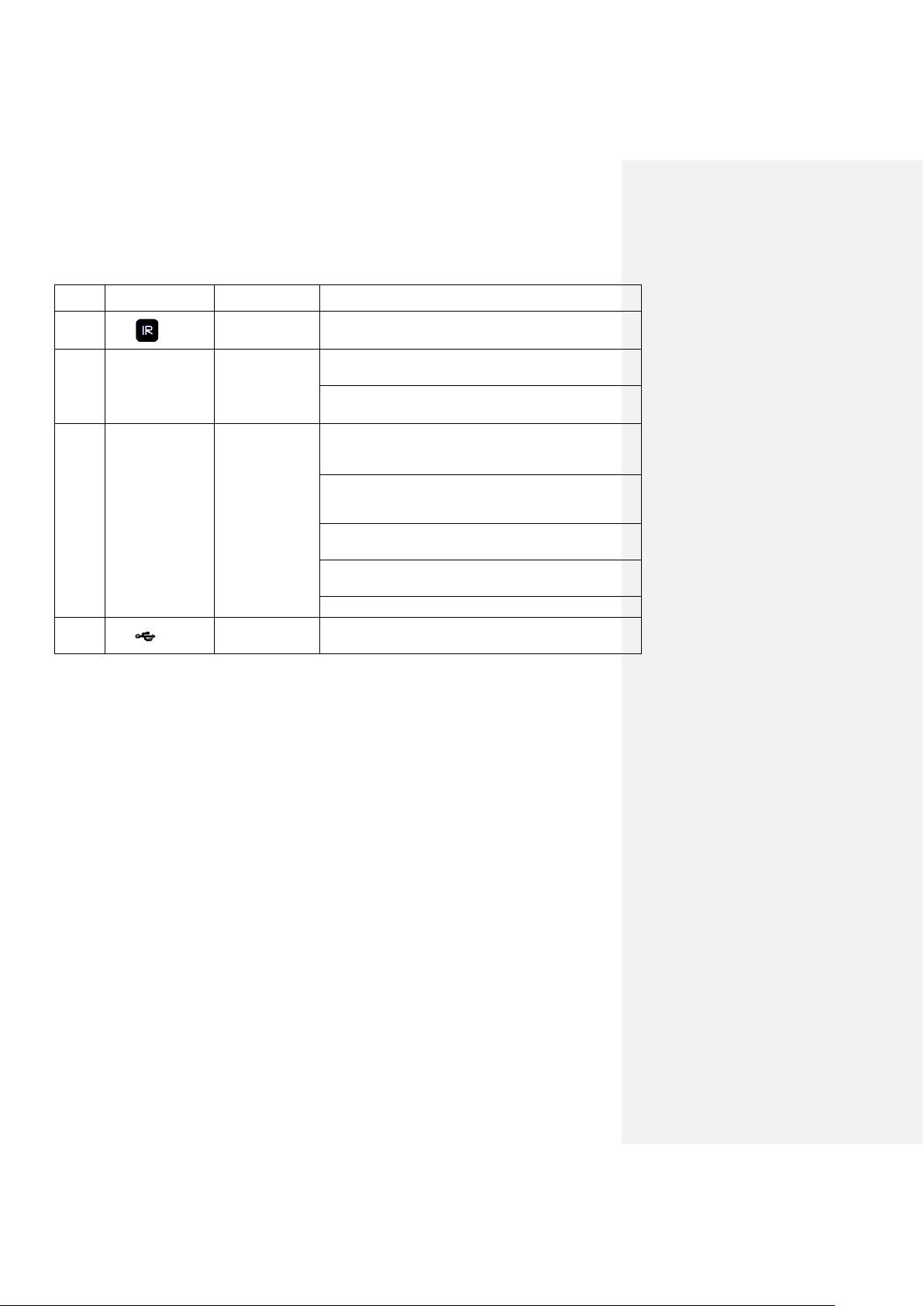
Front/Back Panel Diagrams & Descriptions Front Panel
2
Goes to the menu.
11
IR receiver
This is used to receive the signal from the remote
control.
12
ESC
Escape
Go to the previous menu or cancel the current
operation.
When in playback, push ESC to restore real-time
monitoring.
13
Fn
Assist
In one-window monitoring, push this button to
display additional functions such as PTZ control and
image color.
Backspace function: in numeric/text control, press
Fn for 1.5 seconds to delete the character before the
cursor.
In motion detection setup, use the Fn button and
directional keys to adjust the settings.
In text mode, push Fn to switch between numeric
and English characters (small/capitalized), etc.
Activates other special functions.
14
USB 2.0 port
USB 2.0 port: connect a mouse, USB storage
device, etc.
Loading ...
Loading ...
Loading ...