Loading ...
Loading ...
Loading ...
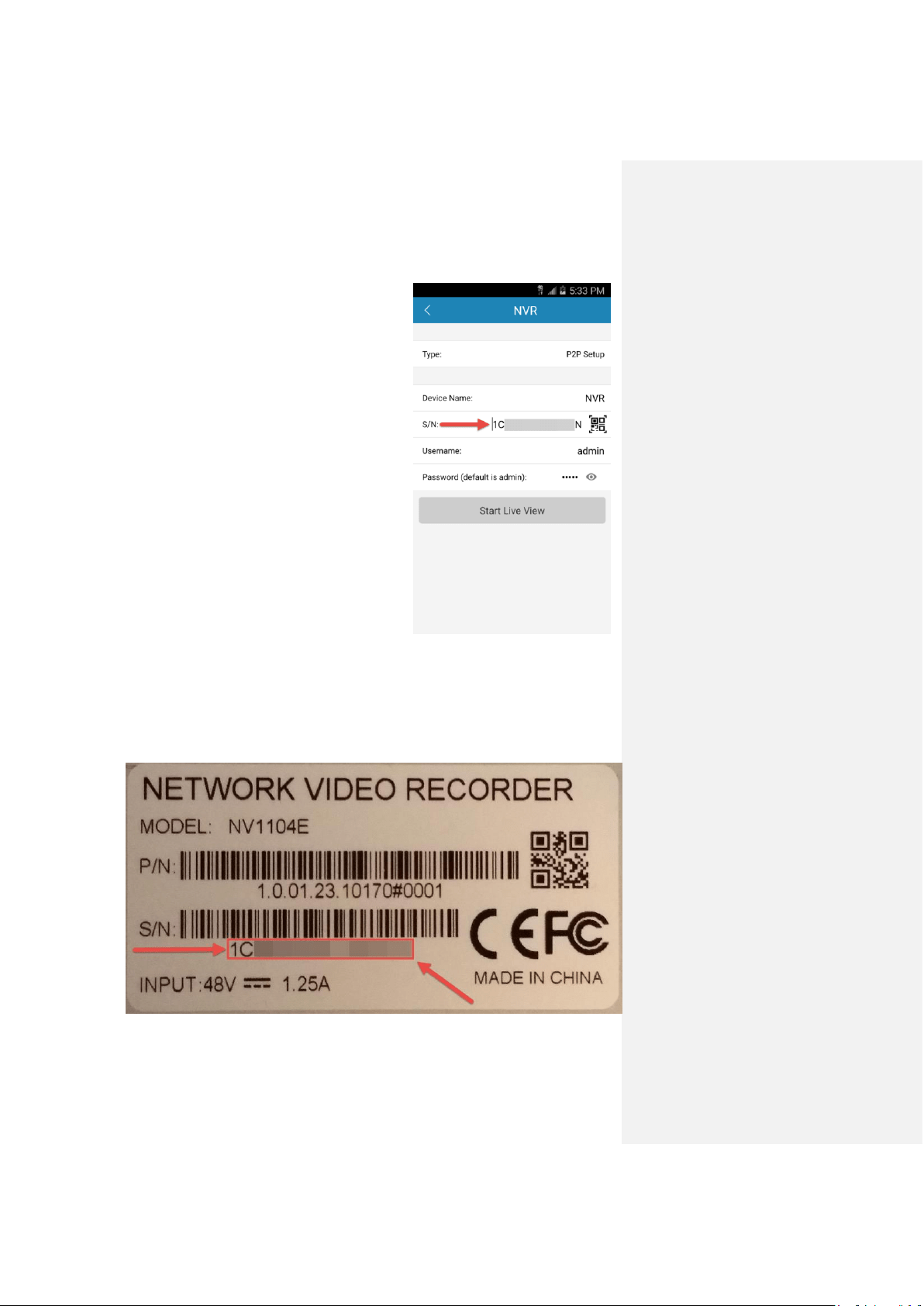
Amcrest View App Setup Amcrest View Pro Setup
57
As soon as the QR code is read, your phone will
vibrate and the app will automatically take you
back to the P2P Setup page where you will notice
that the serial number has been automatically
populated in the S/N field:
Entering serial number manually (technical method - harder):
In order to locate your serial number, you must either have physical access to the NVR or
computer access to the web interface.
On the bottom of the NVR console, there is a sticker with the serial number printed on it.
It will begin with '1C'. Write this down.
Then enter this into the S/N field of the P2P Setup screen of your app.
Loading ...
Loading ...
Loading ...