Loading ...
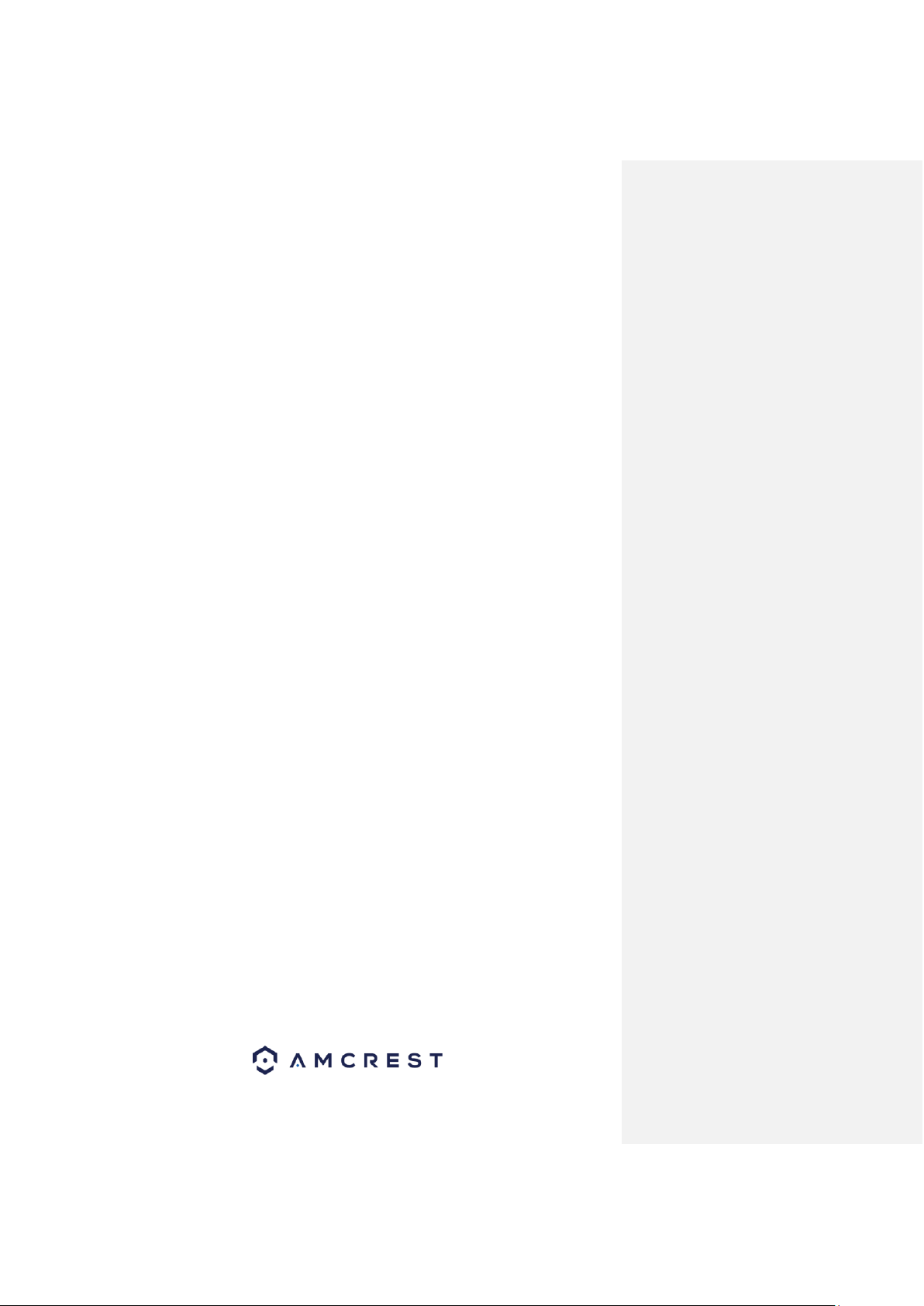
Table of Contents
Check Packaging ................................................................................................................ 1
1. Front/Back Panel Diagrams & Descriptions ......................................................... 1
Front Panel ....................................................................................................................... 1
Rear Panel........................................................................................................................ 3
2. Hardware Setup ........................................................................................................ 4
Setting up the cable connections .................................................................................. 4
Hard drive installation ................................................................................................... 10
3. Console Setup ......................................................................................................... 12
Logging in ....................................................................................................................... 12
Startup Wizard walkthrough ........................................................................................ 12
Adding cameras ............................................................................................................. 18
Using the device search method ................................................................................ 18
4. Motion Detection & Recording Setup .................................................................. 23
Setting up recording schedules ................................................................................... 23
Setting up motion detection and email alerts ............................................................ 28
5. Computer Access Setup ........................................................................................ 35
Amcrest IP Config Software method .......................................................................... 36
Built-in interface method .................................................................................................. 40
Installing the Amcrest browser plugin ........................................................................ 41
Setting up NVR Local Access (home or business) ...................................................... 42
Setting up NVR Remote Access (away from home) ............................................... 43
Remote access not working? (troubleshooting steps) ............................................ 48
Web Interface Walkthrough ......................................................................................... 48
6. Amcrest View App Setup ..................................................................................... 49
Enabling P2P on the NVR ........................................................................................... 49
App setup not working? (troubleshooting steps) ...................................................... 60
Amcrest View Pro interface overview ........................................................................ 61
7. Amcrest View Web Portal Setup .......................................................................... 62
Installing the AmcrestView.com browser plugin ....................................................... 62
User method ................................................................................................................... 65
AmcrestView Web Interface Overview ...................................................................... 75
8. References & Contact Information ....................................................................... 72
Loading ...
Loading ...
Loading ...