Loading ...
Loading ...
Loading ...
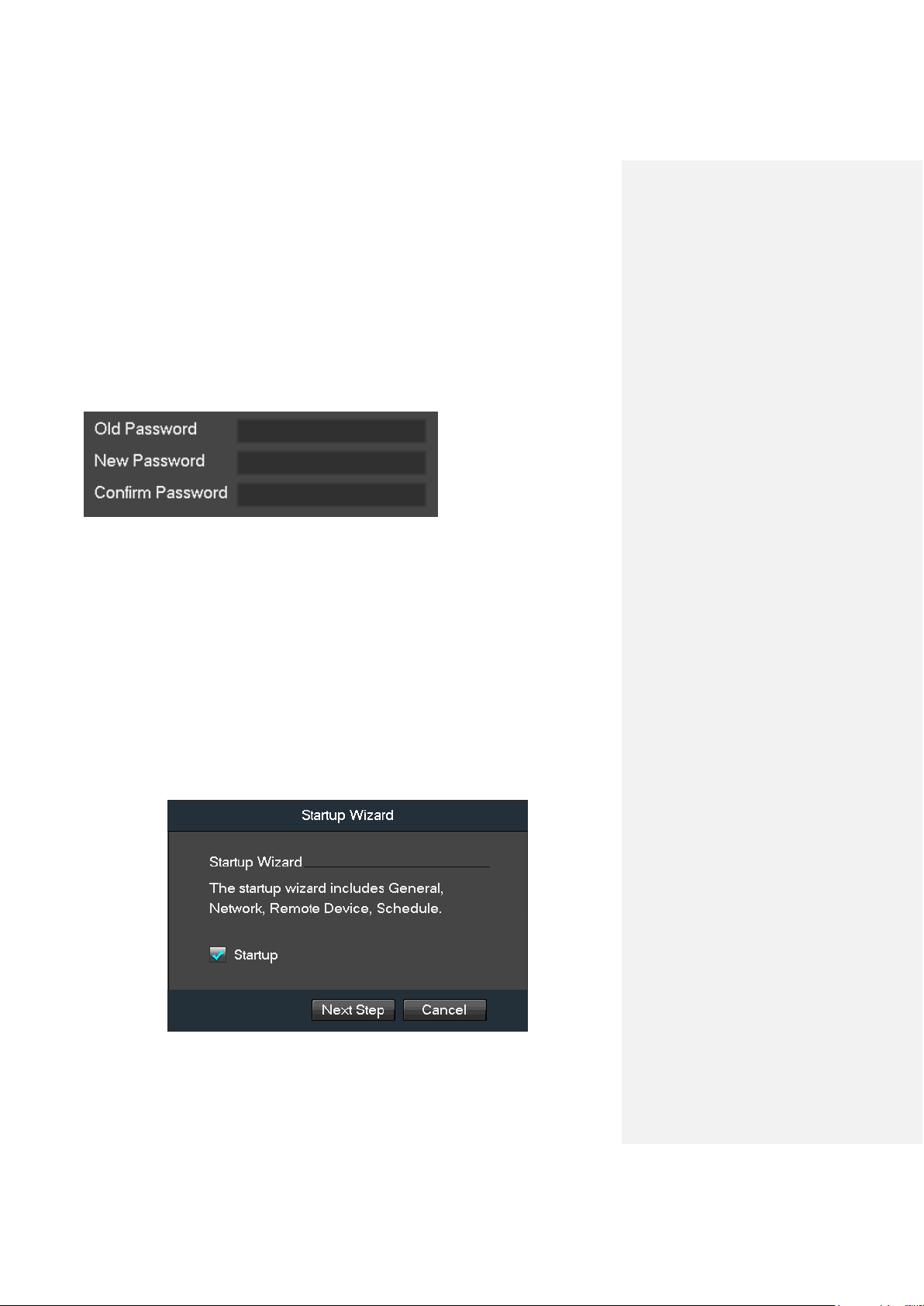
Console Setup Logging in
12
3. Console Setup
Logging in
After turning the system on, the default video display shows multiple windows and a page will
appear that asks you to change your password:
First, you will need to enter the default “old” password.
The default password to enter into the Old Password field is: admin
Once you’ve entered “admin” (without quotes) into that field, proceed to enter a new password
into the New Password field, then enter your new password one more time into the Confirm
Password field to confirm it.
Please note that the system consists of two accounts (out of the box):
● Username: admin Password: admin (administrator, local and network)
● Username: default Password: default (hidden user)
After you’re done here, click OK.
Startup Wizard walkthrough
The first page of the Startup Wizard will appear:
Loading ...
Loading ...
Loading ...