Loading ...
Loading ...
Loading ...
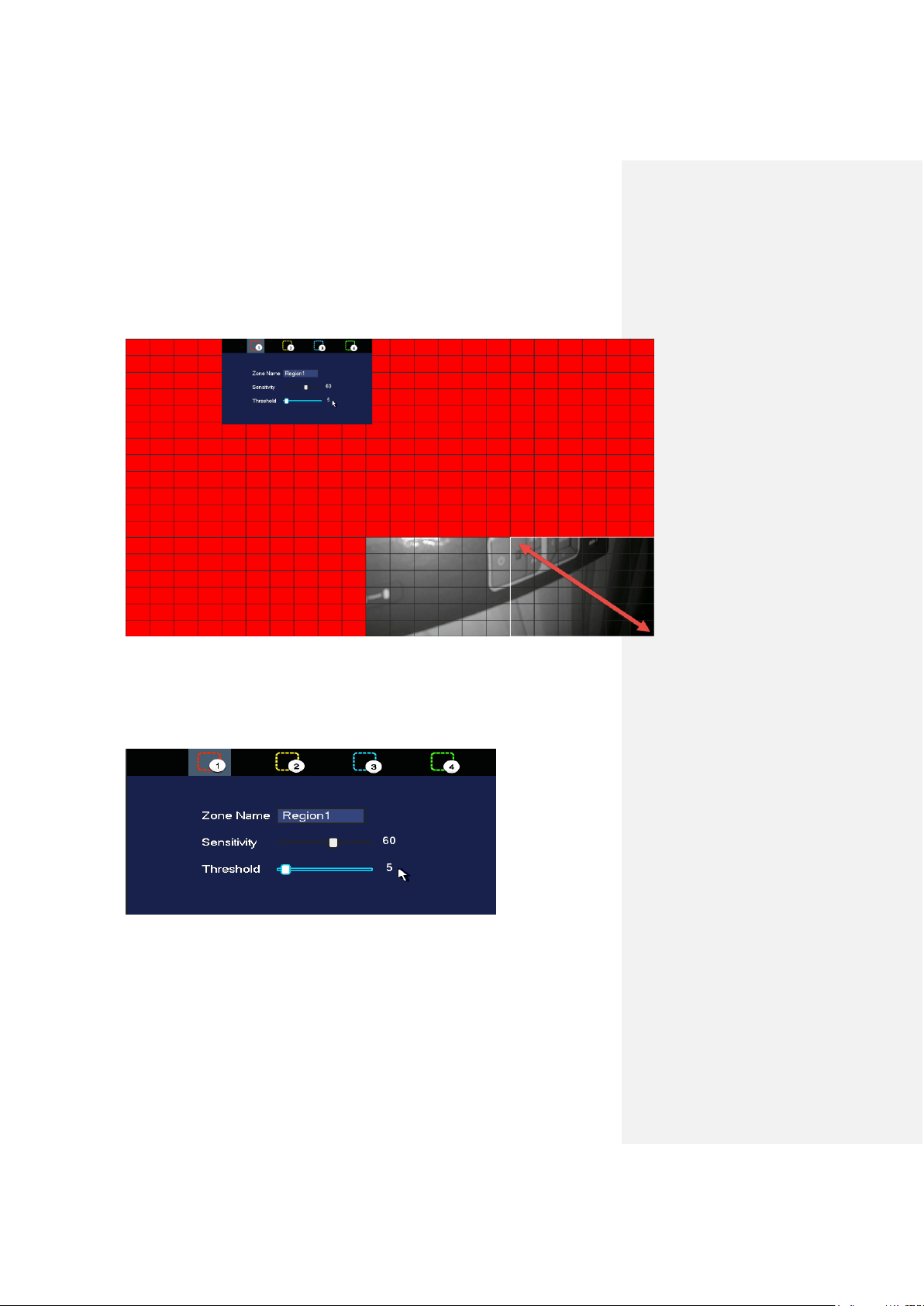
Motion Detection & Recording Setup Setting up motion detection and email alerts
29
4. You can set up ‘regions’ for motion detection using the region grid on your NVR.
By default, the entire area of view for your cameras will be highlighted with red blocks.
This means that the entire field of view is active for motion detection:
Any red blocks that you click or click-and-drag to remove will not be active for motion
detection. Motion detection will not work for any portion of the screen that is clear.
If you hover your mouse pointer over the top-center edge of this window, another small
window will appear with options to configure sensitivity and threshold settings as well
as to choose from up to four regions.
Sensitivity - is the measure of how many pixels on the screen need to change before
being considered motion. 0 is the lowest value and 100 is the highest.
In plain English: Sensitivity is the difference between a squirrel running up a tree, versus
a big dog running up to and barking at that tree. A squirrel would trigger motion detection
at a higher sensitivity because it takes less change or movement to qualify as motion. But
the dog would trigger motion detection at a lower sensitivity because it takes more
change or movement to qualify as motion.
Loading ...
Loading ...
Loading ...