Loading ...
Loading ...
Loading ...
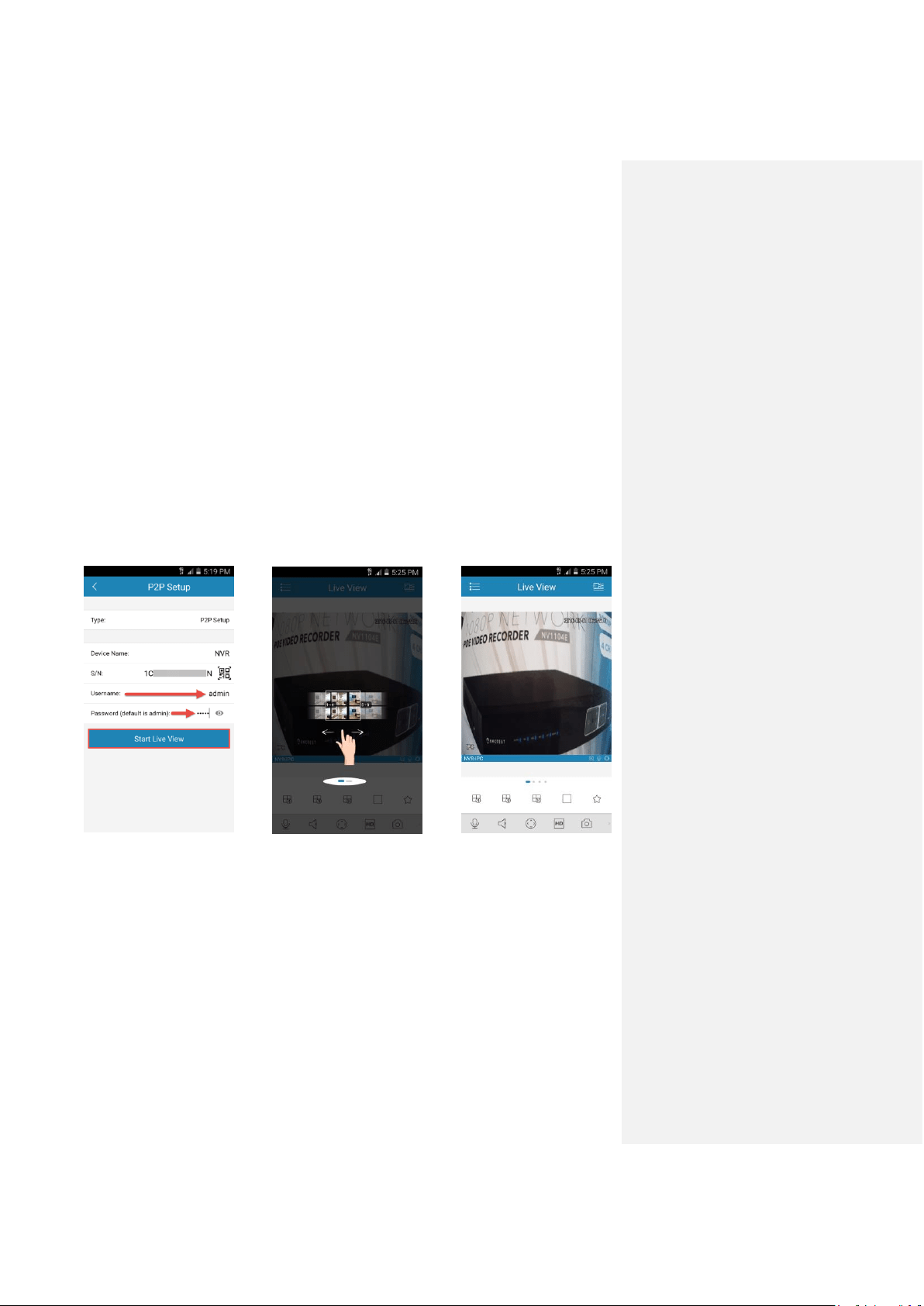
Amcrest View App Setup Amcrest View Pro Setup
59
12. Return to your app’s P2P Setup page, and enter your username and password. These
are the same credentials used to access the console’s built-in interface directly. Refer to
part 3 of this guide: Console Setup > Logging in.
If you skipped that step, or this is your first time accessing the NVR, the default
username “admin” and password “admin” will work and you will be prompted to change
your password.
Note: You may not see any cameras if this is your first setup method, even though you
will have setup the NVR to the app successfully. Refer to part 3 of this guide: Console
Setup > Adding cameras.
After entering your Username and Password, tap Start Live View to connect to your
NVR.
There will be one instructional screen that appears, you can swipe this out of the way
before beginning to view the live streams from your connected cameras.
Loading ...
Loading ...
Loading ...