Loading ...
Loading ...
Loading ...
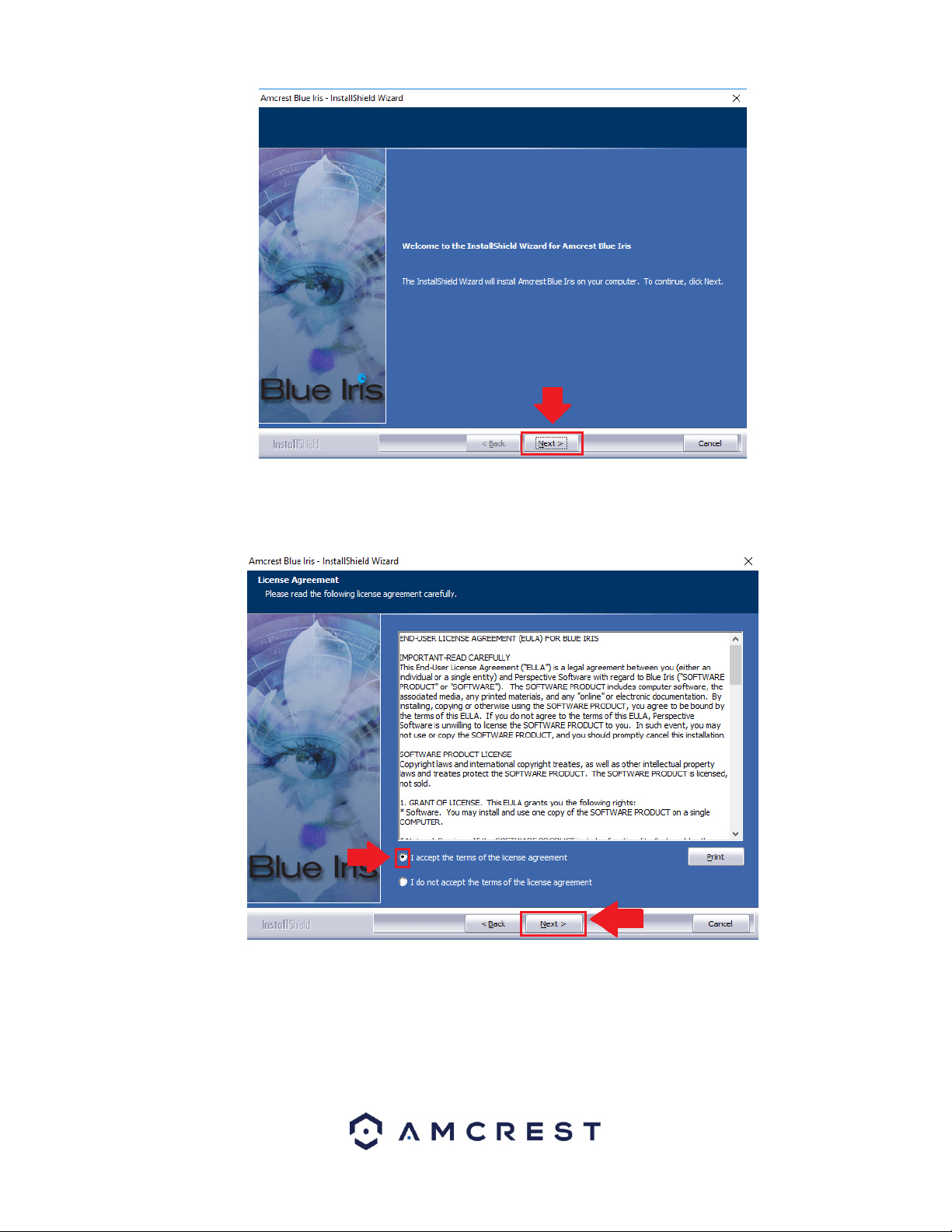
32
Please review the license terms before installing the Amcrest Blue Iris software. Read the license agreement carefully, and
then to accept the terms, click the radio button next to the I accept the terms in the license agreement statement. Click
Next to continue.
Choose a file destination in which you would like the Amcrest Blue Iris software to download. If you would like to specify
another path, besides the default path, click Change. It is recommended to leave the default download path when installing
the software. To continue the installation, click Next.
Loading ...
Loading ...
Loading ...