Loading ...
Loading ...
Loading ...
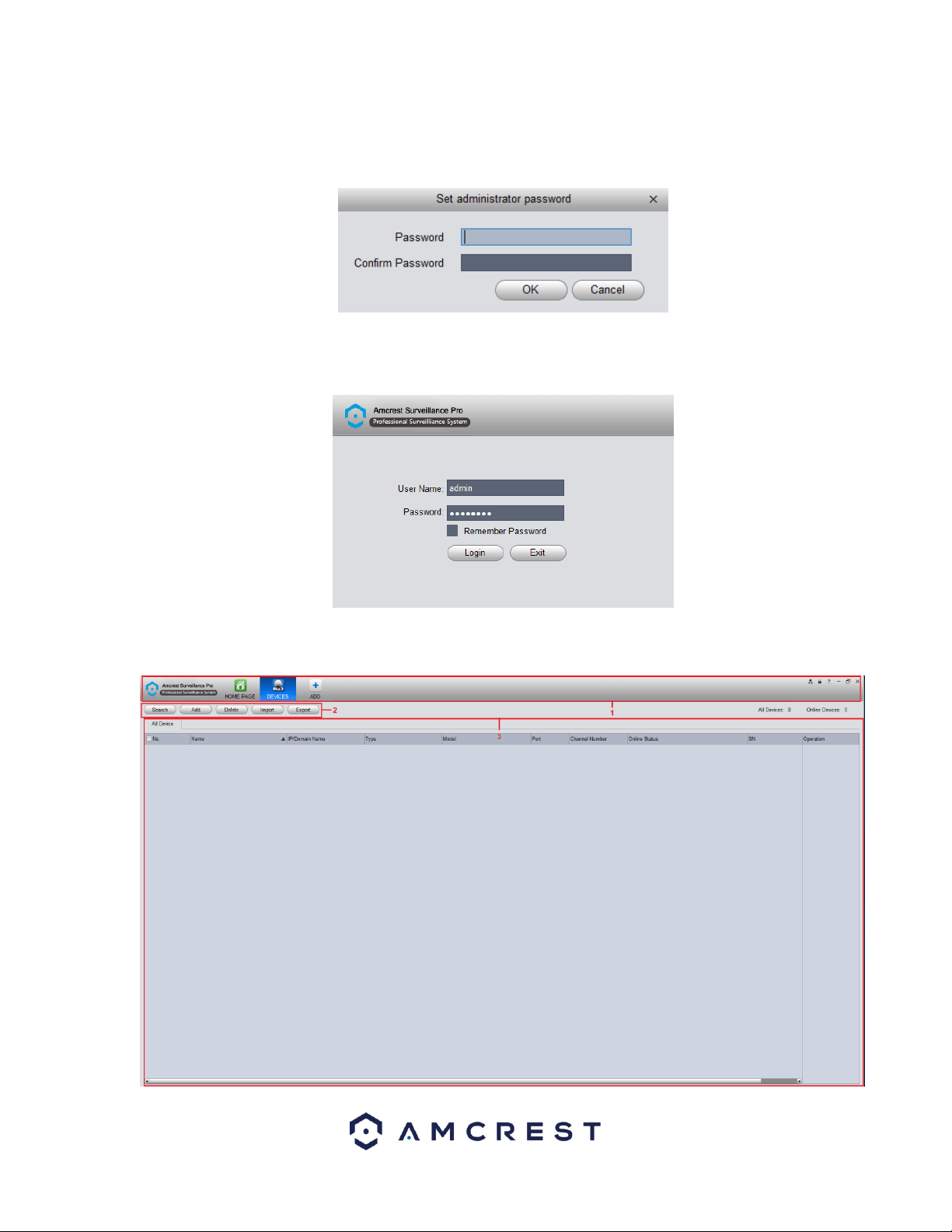
16
Setting a Password
After the installation of the Amcrest Surveillance Pro software you will need to set an administrator password. This
password will be set password for the admin account on the software. When a valid password has been entered, confirm
the password in the Confirm Password field and click OK to continue.
Type the created password into the Password field on the next screen and click Login to log into the software. If you do not
wish to have to retype your password every time you log into the system, click on the Remember Password checkbox. If
you wish to exit the software, click Exit.
Main Interface Overview
When you first log into the software you will be taken to the main interface of the software.
Loading ...
Loading ...
Loading ...