Loading ...
Loading ...
Loading ...
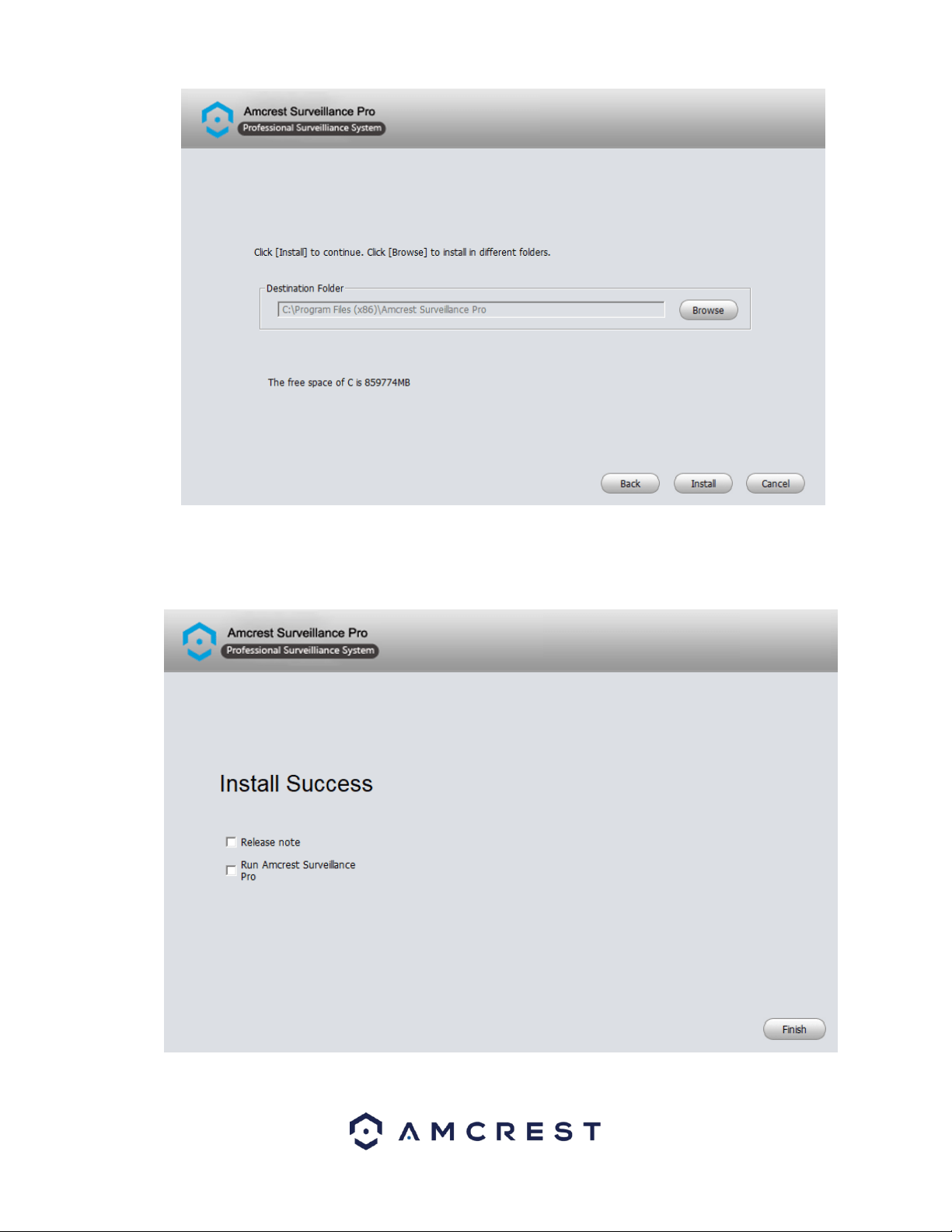
15
Once the software has finished installing you will see a few options. You will have the options to view the release note and
run the Amcrest Surveillance Pro software. To view the release notes after pressing Finish select the Release note
checkbox. To begin running the software directly after pressing finish, select the Run Amcrest Surveillance Pro checkbox.
When complete, click the Finish button to proceed.
Loading ...
Loading ...
Loading ...