Loading ...
Loading ...
Loading ...
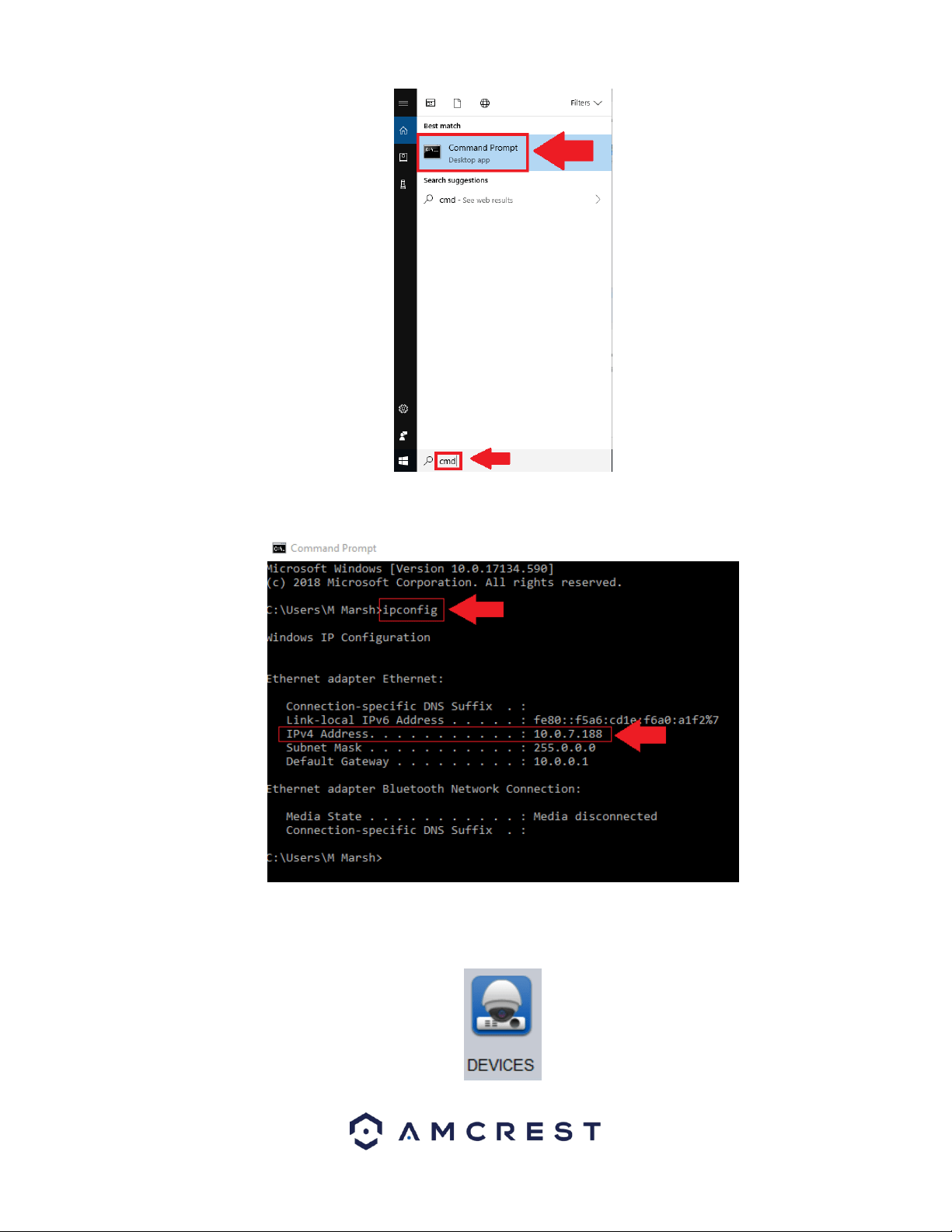
23
In the command prompt menu, type in ipconfig to access the IPv4 Address for your computer.
When the IPv4 address for your computer has been located, navigate back to the home page in the Amcrest Surveillance
Pro software and click on the Devices icon located in the Settings menu.
Loading ...
Loading ...
Loading ...