Loading ...
Loading ...
Loading ...
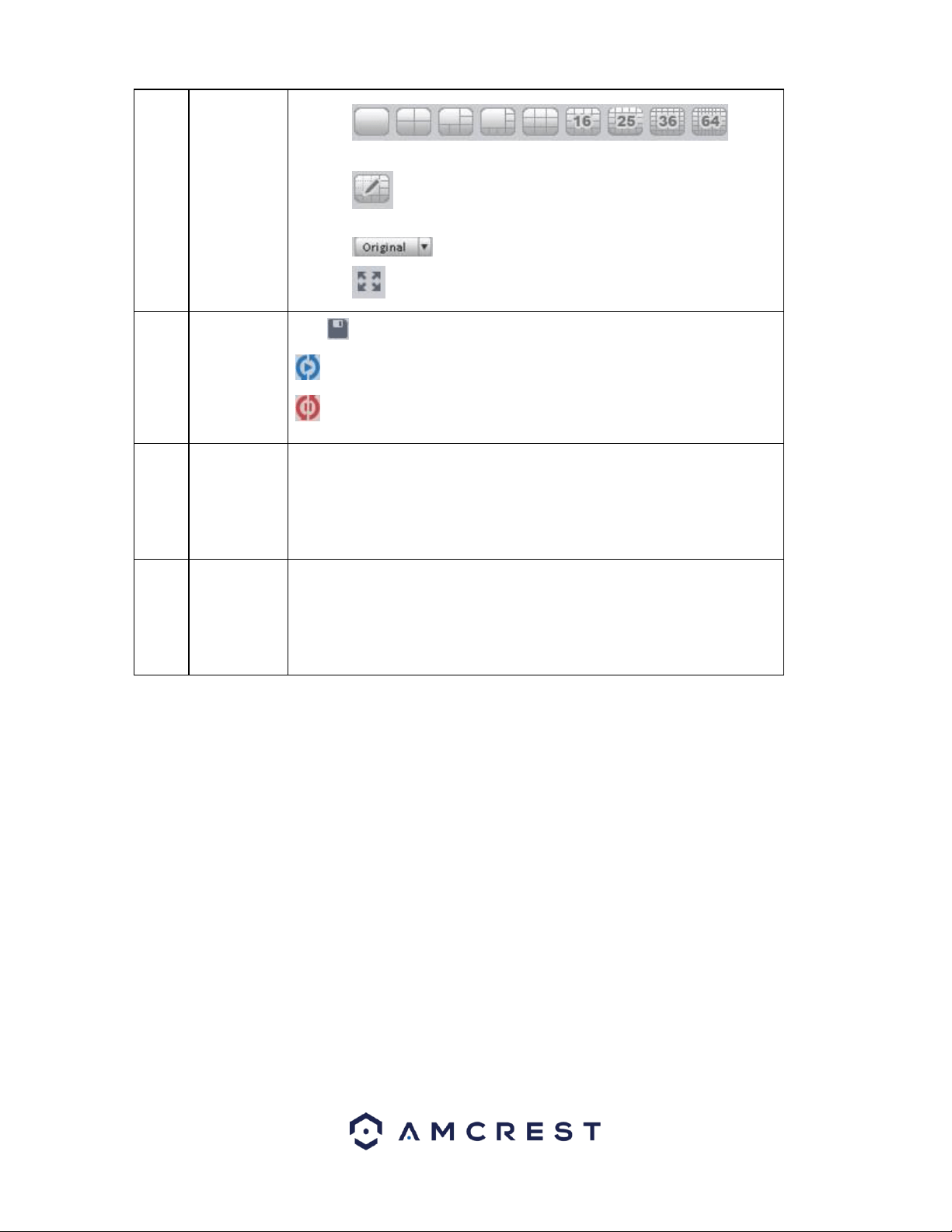
22
3
Window
split mode
⚫
Sets the live view to 1- 64-window mode.
⚫ : Select a window and then click this button to customize its
setup.
⚫ : Adjust video scale.
⚫ : Full screen.
4
Intelligent
button
:Save current liveview as image. You can view under View.
:Enable tour plan.
:Close tour plan.
5
PTZ
It is for PTZ dome camera or fisheye camera series product only. Here you
can set camera direction, zoom in, zoom out, iris, etc.
Click the advanced button to set preset, tour, aux function or other settings
related to PTZ.
6
Device list
Display device group and the corresponding channel.
Here you can create a new group and drag a device to it.
Right click a channel, you can select main stream/sub stream or quickly go to
the device setup interface.
How to Setup PC-NVR
PC-NVR allows your device to record directly to your computer’s hard drive. To setup PC-NVR on your computer, follow the
instructions set provided below.
Note: PC-NVR is not compatible with MacOS. PC-NVR is only compatible with Windows based operating systems.
To begin setting up PC-NVR, navigate to the command prompt menu for your computer. The command prompt can be
found by typing “cmd” in the Type here to search (Cortona) option on your desktop. Click on Command Prompt.
Loading ...
Loading ...
Loading ...