Loading ...
Loading ...
Loading ...
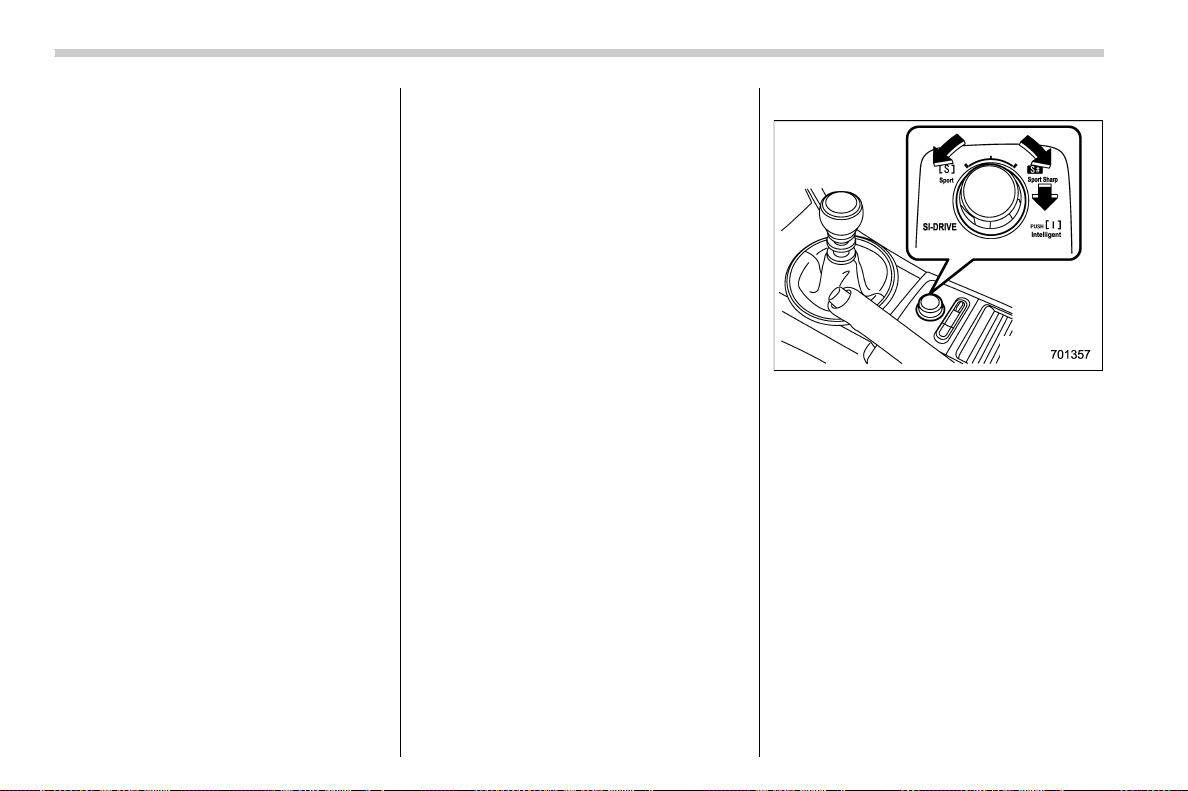
(392,1)
北米Model "A1700BE-B" EDITED: 2017/ 10/ 11
! Except STI
When you select the Sport Sharp (S#)
mode with the select lever in the “D”
position, the transmission gear ratio will
shift from variable speed to eight-speed.
The select lever/gear position indicator
display will change from “D” to the gear
position.
When selecting Sport Sharp (S#) mode,
the following controls will be applied.
. Uphill control
Prevents unnecessary shift-up/shift-down
during ascent.
. Cornering control
While turning, if there is a large centrifugal
force, shift-up will not occur: during re-
acceleration.
. Braking control
At the beginning of corners etc., heavy
application of the brake pedal will cause
automatic downshift and gently re-accel-
erate.
. Sudden acceleration return control
During acceleration, if acceleration pedal
is returned suddenly (for example, at
corners etc.), shift-up will not be applied.
& SI-DRIVE switch
NOTE
. The next time you turn on the engine,
the following SI-DRIVE mode will be
selected.
– Intelligent (I) mode if you have
turned off the engine in the Intelli-
gent (I) mode
– Sport (S) mode if you have turned
off the engine in the Sport (S) mode
or Sport Sharp (S#) mode
. If the CHECK ENGINE warning light/
malfunction indicator light illuminates
during engine operation, the SI-DRIVE
mode changes to the Sport (S) mode. In
this case, it is not possible to change to
the Sport Sharp (S#) mode or Intelligent
(I) mode.
. If the engine coolant temperature
becomes so high that the engine could
overheat, it is not possible to change to
the Sport Sharp (S#) mode. While the
vehicle is in the Sport Sharp (S#) mode,
it changes to the Sport (S) mode when
the engine coolant temperature in-
creases.
. If any of the SI-DRIVE indicators
blink, the SI-DRIVE s yste m may be
malfunctioning. Contact your SUBARU
dealer.
! STI
SI-DRIVE switch
To select the Intelligent (I) mode:
Push the SI-DRIVE switch.
To select the Sport (S) mode:
Rotate the SI-DRIVE switch to the left.
To select the Sport Sharp (S#) mode:
Rotate the SI-DRIVE switch to the right.
After operating the SI-DRIVE switch, the
switch returns to its original position.
Starting and operating/SI-DRIVE
7-30
Loading ...
Loading ...
Loading ...