Loading ...
Loading ...
Loading ...
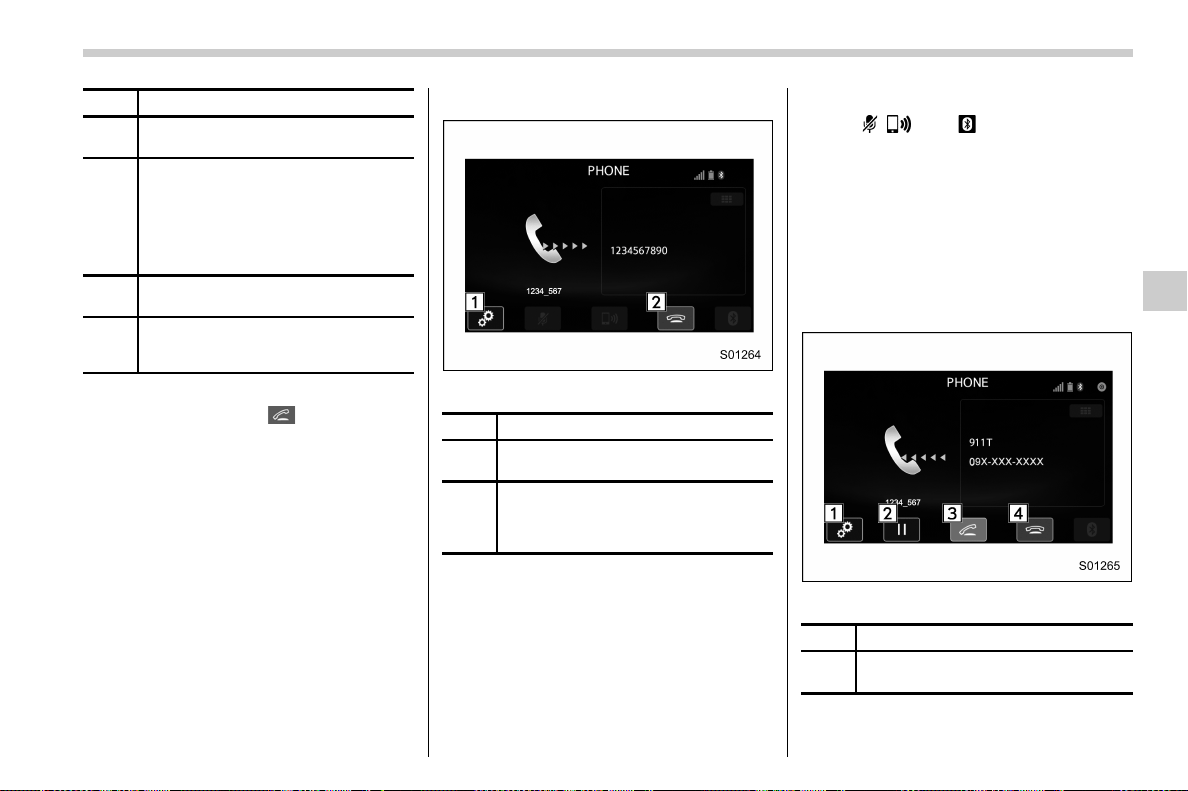
(319,1)
北米Model "A1700BE-B" EDITED: 2017/ 10/ 11
No. Function
&
3
Switch the screen to the phone (menu)
screen.
&
4
Open the “Outgoing Calls” screen and
dials the entered phone number. This
is the same as pressing the off hook
switch on the steering wheel. This key
is cross-hatched and cannot be se-
lected until the phone number is
entered.
&
5
Open the “Options” screen. Refer to
“
Phone volume settings” F5-77.
&
6
Open the “BT Devices Connection”
screen. Refer to “
Setting Bluetooth
details” F5-67.
When you enter a phone number on the
screen and select the
key, the “Out-
going Call” screen opens.
! By off hook switch
Calls can be made using the latest call
history item.
1. Press the off hook switch on the
steering wheel to display th e phone
(menu) screen.
2. Check that the call screen is displayed.
! Outgoing screen
Outgoing call screen
No. Function
&
1
Open the “Options” screen. Refer to
“
Phone volume settings” F5-77.
&
2
Abort the call. The screen returns to
the phone (menu) screen. This is the
same as pressing the on hook switch
on the steering wheel.
NOTE
. Depending on the type of Bluetooth
phone being connected, it may be
necessary to perform additional steps
on the phone.
. When you are on the outgoing call
screen, the screen changes to the call
screen when the other party answers
the call.
. The
, , and keys are disabled
on the outgoing call screen.
& Receiving a call
! Incoming calls
When a call is received, the incoming call
screen is displayed with a sound.
When you receive a phone call while the
cell phone is connected, the screen
changes to the incoming call screen.
Incoming call screen
No. Function
&
1
Open the “Options” screen. Refer to
“
Phone volume settings” F5-77.
– CONTINUED –
Audio/Hands-free phone system
5-75
5
Loading ...
Loading ...
Loading ...